
7 Digital Organization Habits for Better Productivity
Tanvi Mehta
Jun 17, 2025
Want to save time and get more done? Digital clutter can waste hours of your week and frustrate your workflow. But with the right habits, you can take control of your digital workspace and boost productivity. Here’s a quick summary of the 7 habits to organize smarter:
- Save and Organize Content Regularly: Use simple folder structures, metadata, and tools like digital asset management (DAM) platforms to stay organized.
- Use AI-Powered Intent Recognition: Let AI predict your needs and connect your content for faster decision-making.
- Apply Natural Language Search: Search in plain English and find what you need without remembering exact terms.
- Set Up Flexible Workspaces: Create adaptable digital setups for focused work and team collaboration.
- Automate Routine Tasks: Free up time by automating repetitive tasks and reminders.
- Focus on Privacy and Content Ownership: Protect your data and ensure you control your content.
- Review Analytics and Improve Workflows: Use data to identify bottlenecks and refine processes.
Why it matters: Teams with better digital organization report up to a 77% boost in productivity, save time, and reduce frustration. Start small by adopting one or two habits and gradually build from there to create a more efficient workflow.
Organize Your ENTIRE Digital Life in Seconds (The PARA Method)
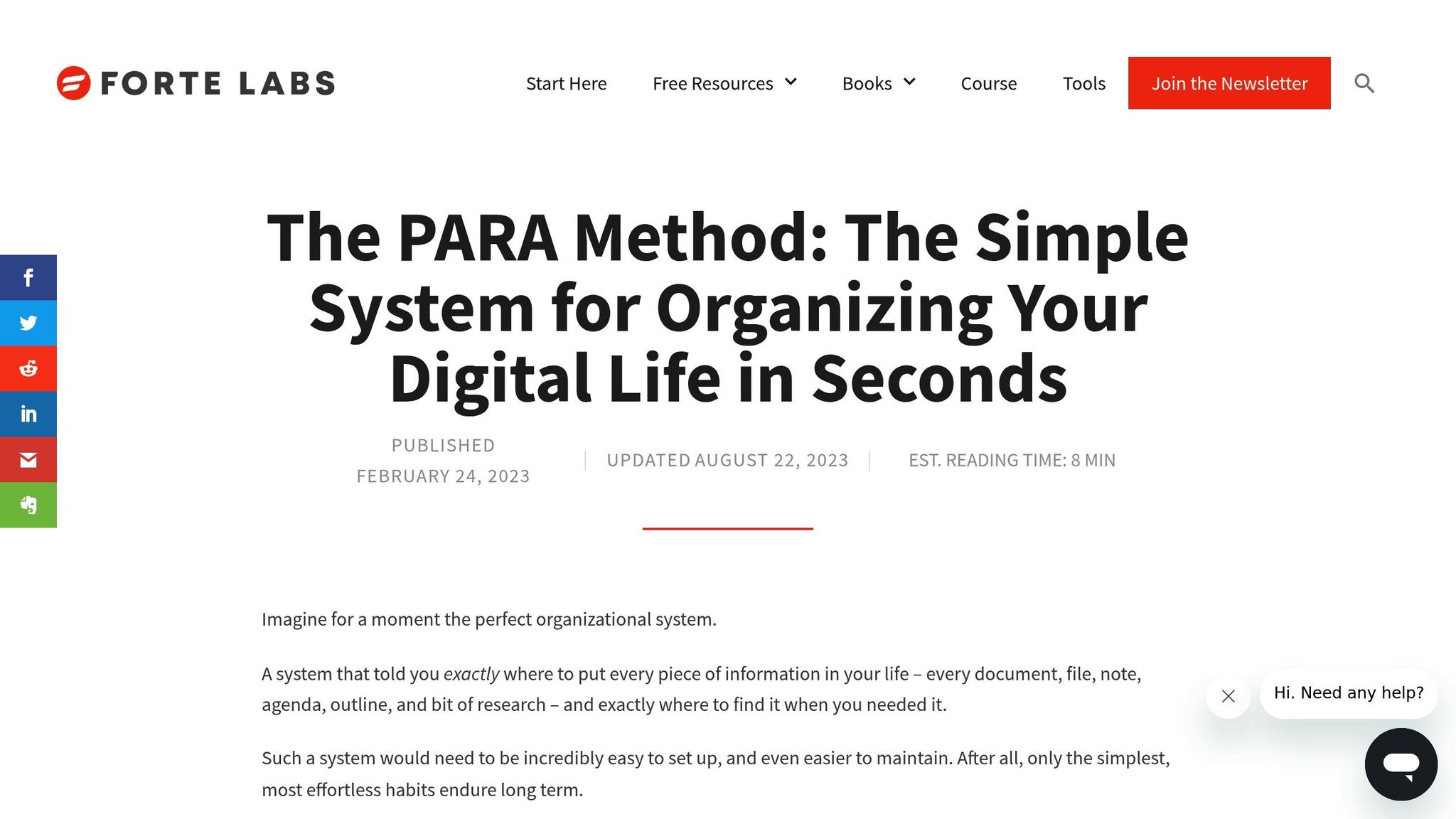
1. Save and Organize Content Regularly
Keeping your digital content well-organized is the foundation of a smooth workflow. Without consistent saving and organization, even the best tools can lead to chaos, slowing down productivity.
Start by setting up a straightforward folder structure that aligns with your team’s needs. A good rule of thumb is to group assets at the top level - like by department, project type, or client - so they’re easy for the right people to find. For instance, a marketing team might opt for broad categories like "Campaign Assets", "Brand Guidelines", and "Client Work", rather than cluttering things with endless layers of subfolders. A simple, intuitive system saves time and keeps things manageable.
Centralizing everything in a digital asset management (DAM) platform adds another layer of efficiency. This approach ensures brand consistency and avoids the risk of accidentally using outdated or duplicate files. No one wants to waste time hunting for the latest version of a file - or worse, working off the wrong one.
Modern tools like Stacks take organization to the next level. They let you view and manage your content in flexible ways: Kanban boards for tracking projects, tables for organizing data, lists for tasks, and calendars for deadlines. With everything in one place, staying on top of your content becomes much easier.
Don’t underestimate the power of metadata and tagging. Adding clear, descriptive tags - like "Q4 2024", "sales", "client-facing", or "PowerPoint" - makes it a breeze to find what you need later. Tags let you search and retrieve files through multiple pathways, saving time and frustration.
Keeping things organized isn’t a one-and-done deal. Schedule regular maintenance, like weekly check-ins, to file new content, clear out outdated materials, and update tags. This habit keeps your system running smoothly and prevents things from spiraling back into disorder.
"Users adapt to DAM software more effectively when a clear brand standard is established. While naming conventions are beneficial, the true value lies in the metadata and taxonomy attached to each asset. This significantly enhances content discoverability."
- Berto Garcia, Project Manager on the Brandfolder DAM Implementation Team for Enterprise Systems
With a solid organization system in place, adding AI-powered tools for intent recognition can take your content management to the next level.
2. Use AI-Powered Intent Recognition
AI-powered intent recognition is transforming how we interact with data by uncovering the "why" behind our actions. This technology doesn’t just analyze what you save - it digs deeper, identifying patterns and predicting your needs to create meaningful connections across your digital workspace.
The impact of this technology is reflected in some eye-opening industry stats. Sectors with high AI adoption report up to 4.8x growth in labor efficiency and a 40% improvement in performance. Additionally, AI-driven workflow tools have been shown to increase leads by 80%, boost conversions by 75%, and generate 451% more qualified prospects.
Platforms like Stacks take this concept further by analyzing both your saved content and the reasons behind it. By examining your digital behavior, it reveals connections you might not have noticed on your own.
"The product recognizes patterns in my content that I never noticed myself. It's like having an assistant that understands not just what I save, but why I save it. Game-changer for my workflow."
- Mohit Baid, Innovator
The benefits of intent recognition are already being realized in practical applications. For instance, Citigroup used AI to analyze over 1,000 pages of new capital rules, extracting key insights and improving efficiency for 40,000 coders. Similarly, Morgan Stanley introduced an AI-powered assistant for its consultants, leveraging OpenAI's GPT-4 to streamline research and administrative tasks by tapping into an extensive knowledge base.
One of the standout features of this technology is its ability to process unstructured data - like emails, images, and audio recordings - and turn it into actionable information. For example, AI systems can automatically classify service requests, cutting resolution times, and handle up to 80% of routine queries without human input.
When it comes to content management, intent recognition uncovers surprising connections within your research. As Allina Singh shares, this creates a broader, more insightful view of your work:
"Stacks is the perfect balance of simplicity and intelligence. It learns from my digital footprint and creates connections between my research that help me see the bigger picture. Now I focus on insights instead of organization."
- Allina Singh, Creator
The numbers back up its value: 89% of full-time workers report greater job satisfaction, while 91% save significant time, with ROI ranging from 30% to 200% in the first year. Importantly, these systems respect user privacy by learning preferences without compromising personal data.
With intent recognition making it easier to uncover key insights, the natural next step is leveraging natural language search to pinpoint exactly what you need.
3. Apply Natural Language Search
Natural language search allows you to ask questions the way you naturally speak. Instead of carefully crafting specific keywords, you can type something like, "What did I save about quarterly budget planning last month?" and quickly get the information you're looking for.
The natural language processing market is expected to grow from $36.42 billion in 2024 to $156.80 billion by 2030, with an annual growth rate of 27.5%. This growth highlights how businesses are increasingly recognizing the value of making information easier to access.
In beta tests conducted by EBSCO, 67% of users preferred natural language search. Additionally, 87% reported it made finding quality results easier, and 74% said the results were highly relevant.
What sets natural language search apart from traditional keyword matching is its ability to understand the relationships between concepts. This semantic analysis interprets the meaning behind your words - even if your query is vague. That means you can locate critical documents without needing to remember exact titles or specific terms.
Research shows employees spend 1.8–3.6 hours each day searching for information. By letting you ask questions in plain English and delivering context-aware answers, natural language search significantly reduces the time spent digging through folders. This intuitive approach not only saves time but also lays the groundwork for creating flexible workspaces that can adapt to your team's changing needs.
Platforms like Stacks take this a step further by uncovering unexpected connections in your saved content. Instead of just matching words, they analyze the relationships between concepts, offering a smarter and more intuitive search experience that fits seamlessly into your workflow.
Natural language search also eliminates barriers for those who aren't familiar with advanced search techniques or Boolean operators. This makes it easier for everyone on your team to find the information they need, leading to quicker decisions, less frustration, and more time to focus on creative and strategic tasks.
As natural language search continues to enhance how we find and use information, it opens the door to building workspaces that can evolve alongside your organization's needs.
4. Set Up and Maintain Flexible Workspaces
Flexible workspaces are designed to adapt to changing needs, offering a blend of spaces for focused tasks and collaborative efforts. These setups provide the versatility modern workplaces require.
The popularity of flexible work arrangements is surging. Currently, 70% of companies include flexible workspaces in their real estate strategies, and by 2030, these spaces are expected to account for about 30% of corporate real estate portfolios. Additionally, 75% of business leaders anticipate transitioning to a hybrid work model within the next two years, while 60% have already implemented one.
Take Genesis Housing Association as an example. By adopting a workspace management solution, they freed up 285 desks and saved $1 million annually. This approach gave their facilities managers better insights into resource usage, enabling smarter adjustments that not only saved money but also reduced unnecessary energy consumption, like heating unused rooms.
Creating Adaptable Digital Workspaces
Just like physical spaces, digital workspaces need to be flexible. With 96% of employees juggling up to 15 tools daily and 81% reporting that switching between apps hampers productivity, a consolidated digital environment is vital. Stacks addresses this issue by offering customizable tools such as Kanban boards, tables, lists, and calendars that cater to various project needs. The platform also ensures productivity isn't disrupted by connectivity issues through offline workspace options, while Stacks Pro provides unlimited workspaces to support multiple projects or team functions.
Designing for Multiple Work Modes
A well-designed flexible workspace supports different work modes, from deep focus sessions to collaborative brainstorming. With Stacks, you can create tailored spaces for personal research, team projects, or client-facing tasks. This level of customization ensures your workspace evolves to meet your daily needs, seamlessly transitioning into optimized setups for better efficiency.
Monitoring and Iterating Your Setup
The best flexible workspaces continuously improve by analyzing how they’re used. Tools like space utilization technology and workspace analytics provide insights that guide refinements. Docker offers a glimpse into the value of monitoring workspace effectiveness:
"Seeing our team members post photos together in person again is really exciting for us to see. It's one of the telltale signs that connections are being made in person again, and we are happy to see our team benefit from them." – Docker
Regular evaluations, such as surveys or focus groups, can reveal employee preferences and inform adjustments to your workspace setup. Clear communication is essential when introducing changes - share guidelines, provide how-to resources, and establish support channels to address common questions. These efforts ensure your workspace remains aligned with team needs and sets the stage for automating routine tasks.
5. Automate Routine Tasks and Reminders
Automation takes care of repetitive tasks, giving you the freedom to focus on strategic thinking and creative problem-solving - key drivers for advancing your projects. When combined with well-organized workspaces, automation ensures your system runs smoothly with minimal manual effort.
Here’s a staggering fact: Over 90% of workers report a productivity boost thanks to automation, and nearly 50% of tasks can be automated. By 2028, spending on AI automation is expected to surpass $630 billion. The result? Not just saved time, but a sharper focus on priorities that truly matter.
"Automation is perfect for handling routine tasks, allowing your team to focus on what they do best: Innovate, create and solve complex problems."
– Inger Sivanthi, Former Forbes Councils Member
Spotting Tasks Ripe for Automation
Start by identifying repetitive tasks in your daily routine. Think email sorting, file organization, status updates, and setting recurring reminders. For example, 80% of customer support specialists say automation reduces manual effort, freeing them to tackle complex issues that demand human insight and empathy.
Smarter Reminder Systems
Automated reminders go beyond basic calendar alerts. They align with your goals, provide relevant context, and arrive at the right time. According to a survey, 88% of automation users trust these tools to handle tasks without errors, making them essential for staying on track.
When setting up reminders, tailor the frequency to match your task priorities. Avoid overwhelming yourself with constant notifications. Instead, choose intervals that work with your workflow and revisit your system regularly to ensure it stays aligned with your current objectives.
"Constant pressure to remember everything leads to stress and hinders focus on strategic work. But an automated reminder system can help offload this mental burden and ensure nothing slips through the cracks."
– Vish Shah, Technical Consultant at WPWeb Infotech
Using AI for Smarter Automation
AI-powered tools take automation to the next level by adapting to changing circumstances and making informed decisions based on complex data. In fact, 91% of organizations report better operational visibility after adopting automation.
Take Stacks, for example. Its intelligent automation features streamline content organization and task management. By analyzing how you save and organize content, its AI suggests relevant tags and categories for new items. This not only cuts down on manual work but also ensures consistency across your digital workspace.
Tracking Automation’s Impact
Automation isn’t just about saving time. It’s also about improving productivity and job satisfaction. For instance, 79% of respondents say productivity is a major benefit of automation. Additionally, 89% report feeling more satisfied with their jobs, and 84% feel more connected to their company when automation tools are available.
To measure the success of your automation efforts, track metrics like time saved, error reduction, and task completion rates. These insights reveal which processes deliver the most value and where tweaks are needed. By refining your approach, you can continuously improve your workflow and address broader concerns like data privacy and content ownership.
6. Focus on Privacy and Content Ownership
Taking control of your data and owning your content isn’t just about peace of mind - it’s about boosting efficiency and safeguarding your digital workspace. As we discussed earlier, AI-driven tools can help streamline organization, but without strong privacy measures, productivity gains can quickly unravel.
According to Cisco's 2024 Data Privacy Benchmark Study, 95% of businesses reported that their investments in privacy delivered returns greater than their costs, with an average return of $160 for every $100 spent. Additionally, 80% of these businesses recognized privacy as a driver of business value. Research from McKinsey and Pew Research further highlights the stakes: 87% of consumers avoid companies with security concerns, 71% would stop engaging with brands that share sensitive data without permission, and 79% of Americans are uneasy about how their data is used. These figures send a clear message - privacy isn’t just a legal or ethical obligation; it’s a competitive advantage.
"Practically, this involves collecting minimal personal data, being transparent with users, and ensuring compliance with relevant laws by default. My advice is clear: don't wait for the next law or the next crisis to force your hand. Be proactive. Audit your practices now, double down on first-party data and content, educate your team, and pivot your tactics to those that align with privacy principles. In a digital world increasingly governed by privacy rules and customer expectations, those who lead with privacy will lead the market."
– Nate Gouldsbrough, Intellibright's Senior Digital Strategist
Building Trust Through Privacy Practices
Strong privacy practices are more than just a safeguard - they’re a trust-building tool. When you use platforms that prioritize content ownership, you can focus on creating and organizing without worrying about misuse of your data. For example, Stacks offers a model where you have full control over your content and data, ensuring that everything you save or create remains entirely yours.
Start by understanding what data you’re sharing and why. Review the privacy policies and data collection practices of your tools. Are they collecting only essential information? Do they clearly explain how your data is used? Conducting a privacy audit can help map out your data flows, identify risks, and ensure compliance while streamlining your digital workspace.
How Privacy Enhances Productivity
A privacy-first approach doesn’t just protect - it simplifies. By eliminating distractions like targeted ads or worries about data misuse, you can focus entirely on your work. Platforms that prioritize user needs over data monetization can offer features designed to enhance productivity, helping you work more efficiently and make better decisions.
Staying Ahead of Privacy Regulations
Privacy laws are evolving rapidly, and staying ahead of these changes can save you from costly fines and compliance headaches. Adopting proactive privacy measures now positions your organization to handle future challenges with ease.
Consider the stakes: non-compliance with GDPR can lead to fines of up to €20 million or 4% of global revenue, while violations of the CCPA could cost $7,500 per incident. These figures underscore the financial wisdom of adopting a privacy-first mindset - not just as a legal necessity but as a long-term investment in your business’s success.
7. Review Analytics and Improve Workflows
Analytics are like a roadmap for improving workflows. They reveal patterns that can help organizations work smarter, not harder. Companies with advanced analytics capabilities are five times more likely to make quicker decisions. On the flip side, poor data quality costs U.S. businesses a staggering $600 billion annually. These numbers highlight why reviewing analytics regularly is crucial for refining workflows.
Think of analytics as your productivity guide, pointing out inefficiencies and opportunities to improve. By analyzing how you interact with saved content, search for information, and collaborate with your team, you can uncover insights that make your workflows smoother. As Andrew Chen, Founder of Explo, puts it:
"An analytics stack is more than just a collection of tools. It is the foundation for how your business captures, processes, and acts on data. When thoughtfully designed, it empowers teams to move faster, stay aligned, and make smarter decisions with confidence."
– Andrew Chen, Founder of Explo
Understanding Key Content Performance Metrics
To boost productivity, focus on metrics that matter: content engagement rates, search success rates, and collaboration frequency. For instance, if analytics show that certain types of saved content consistently get more engagement, you can prioritize creating or sharing similar content. Buffer found that their data-driven research content generated four times more shares than opinion pieces. Similarly, HubSpot discovered that content with clear internal links reduced bounce rates by 11–37%. These examples show how data can guide your content strategy effectively.
Spotting Workflow Bottlenecks with Data
Analytics can also spotlight trouble areas in your workflow. For example, if you notice repetitive search patterns, it might indicate a need for better tagging or improved workspace organization. Data silos alone cause employees to lose an average of 12 hours per week, making it crucial to identify where information becomes hard to access. In various industries, analyzing data has consistently led to shorter cycle times and better quality.
Turning Insights into Action
Once you've identified patterns and bottlenecks, the next step is to act on them. Set clear goals, like reducing the time spent searching for information, improving team collaboration, or increasing how often content is reused. For example, Amazon used machine learning to predict maintenance needs, which reduced downtime and improved system reliability. Automating repetitive tasks can also save time - up to 60% of team jobs could benefit from automation.
Building Feedback Loops for Ongoing Improvement
The key to long-term success is consistent monitoring, not one-time fixes. Create regular review cycles - weekly for small adjustments and monthly for analyzing broader trends. This approach helps you spot inefficiencies early, before they turn into ingrained habits. Use analytics to guide decisions about resource allocation, workspace organization, and collaboration. For instance, ClickUp partnered with CEMEX to reduce time-to-market by 15%, showing how continuous review can drive results.
With 94% of enterprises now using the cloud, it's easier than ever to implement analytics-driven changes across your organization. By consistently acting on data insights, you can turn numbers into meaningful productivity gains and create workflows that adapt and improve over time.
Conclusion
The seven digital organization habits discussed here provide a scalable framework to streamline your workflow. By saving and organizing content regularly, using AI-powered intent recognition, employing natural language search, creating adaptable workspaces, automating repetitive tasks, prioritizing privacy and ownership, and reviewing analytics consistently, you set the stage for improved efficiency. Research shows that consolidating workflows leads to noticeable productivity gains for teams.
Productivity experts emphasize that success isn't just about the tools you use but about cultivating the right habits. As Leo Babauta puts it:
"It's about the habits and the doing, not the system or the tools."
This insight highlights the importance of habit formation in achieving meaningful progress.
A platform like Stacks embodies these principles, offering a unified solution to implement these habits effectively. It enables seamless content organization, intelligent search, collaborative tools, and actionable analytics - all in one place. Organizations using Stacks have reported significant improvements, including up to a 3.4x ROI within the first year.
These habits don't just enhance productivity; they also support better decision-making, improved customer experiences, and a competitive edge. On a personal level, they encourage self-awareness, time management, and ongoing development. Regularly assessing your progress ensures these habits remain effective.
Start small - focus on one or two habits and gradually build from there. Scheduling high-priority tasks during your most productive hours can make a big difference. Over time, these habits will lead to smarter decisions, happier customers, and sustained growth.
Even as digital tools evolve, these core principles of organization remain timeless. By adopting Stacks as your go-to platform and consistently applying these habits, you can build workflows that not only enhance your current productivity but also grow alongside your needs. The effort you invest today will pay off in lasting efficiency and greater control over your digital landscape for years to come.
Questions and Answers
Here are some key questions to help clarify how these digital organization habits can bring practical benefits to your daily workflow.
How does AI-powered intent recognition improve my daily workflow compared to traditional search methods?
Traditional search methods rely heavily on matching keywords, which can often result in scattered or irrelevant results. AI-powered intent recognition, on the other hand, focuses on understanding the reasons behind your saved content. Tools like Stacks use context-aware agents to interpret your intent across different platforms, connecting your content to your goals in a meaningful way.
For example, instead of simply finding a keyword match, this technology identifies patterns and organizes your saved information into actionable insights. One user of Stacks shared how this system revealed previously unnoticed connections, significantly improving their workflow. This means your saved content becomes a resource that actively supports your daily tasks, seamlessly integrating into your routine.
What's the biggest mistake teams make when setting up flexible workspaces for collaboration?
The most common misstep is focusing solely on physical arrangements while neglecting team input and digital integration. While 95% of leaders are working to make their offices more adaptable, successful collaboration requires more than just rearranging desks. It’s about understanding your team's needs and ensuring the right digital tools are in place.
Research shows that 87% of workers emphasize the importance of technology in fostering efficient collaboration. Without the right tools, even the most thoughtfully designed physical spaces can fall short. Platforms like Stacks help bridge this gap by enabling teams to access and organize shared content effortlessly, ensuring that flexible workspaces are both functional and inclusive.
Why should I prioritize data ownership and privacy when most platforms seem to function fine without these concerns?
Data ownership and privacy aren’t just about compliance - they’re a strategic advantage. With 85% of consumers valuing clear data privacy policies and nearly half (46%) willing to switch brands over misuse, these issues are critical for building trust and staying competitive. As Katalin Bártfai-Walcott, CTO of Synovient Inc., explains:
"The transition from privacy as a defensive measure to data sovereignty as a foundational principle is now an urgent necessity."
Additionally, poor data quality negatively impacts 95% of organizations. By maintaining control over your data, platforms like Stacks give you the power to decide how your information is used, shared, and stored. As regulations around data governance continue to evolve, having this level of control is becoming increasingly important for both compliance and long-term success.