
Beyond Notes: Building Your Personal AI Assistant for Productivity
Tanvi Mehta
Jun 24, 2025
Want to work smarter, not harder? AI-powered tools like Stacks are transforming productivity by organizing your digital content, automating repetitive tasks, and offering real-time insights tailored to your workflow. Here's a quick overview of how you can use Stacks to build your personal AI assistant:
- Centralize Your Content: Import emails, files, notes, and media into one workspace.
- AI-Powered Organization: Automatically categorize and search for information using natural language.
- Custom Workspaces: Design layouts for personal or team use with role-based permissions.
- Data Privacy: Your data is encrypted, never shared, and fully under your control.
- Save Time: Businesses report saving hundreds of hours with AI-driven workflows.
Why it matters: Stacks helps you cut through clutter, focus on what matters, and boost efficiency - whether you're working solo or collaborating with a team. Ready to simplify your workday? Let’s dive in.
Understanding Stacks: A Base for AI-Driven Productivity
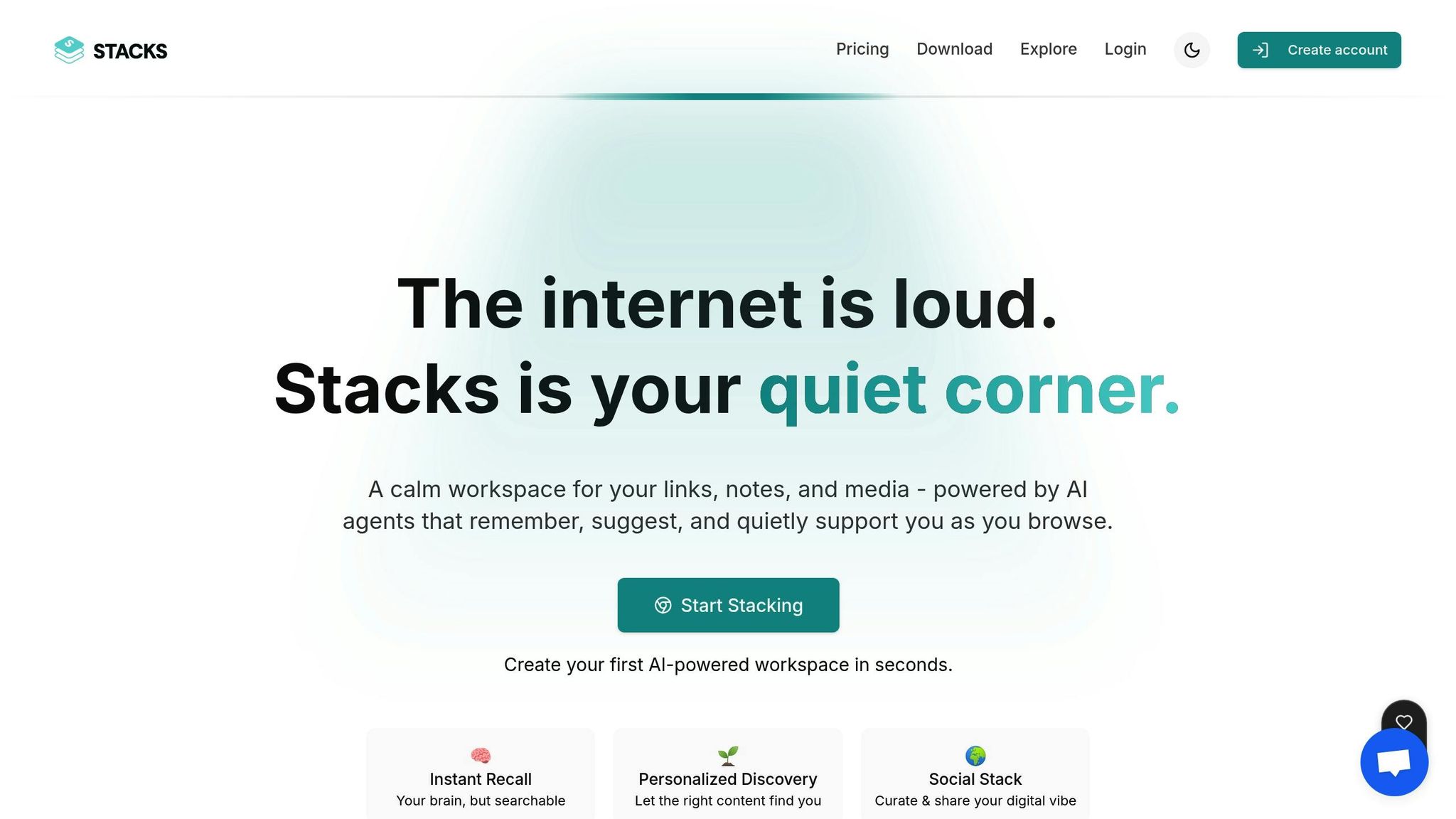
Stacks isn't just about storing your content - it's about transforming how you interact with it. By intelligently organizing information into a cohesive digital workspace, Stacks helps uncover connections you might otherwise miss. Its real strength lies in understanding your intent and context. When you save something to Stacks, its AI goes to work, analyzing the content and surfacing insights that save time and effort. This approach has already demonstrated its value, enabling organizations to streamline processes and conserve resources through smart automation.
Main Features of Stacks
Stacks offers a personalized AI assistant experience with a user-friendly, no-code, drag-and-drop interface for creating custom workflows.
One standout feature is its natural language search, which allows you to search using conversational phrases. The AI understands what you mean, not just the words you use. Alongside this, intent recognition technology learns from your behavior, anticipating your needs and proactively delivering relevant information.
The platform also includes customizable workspaces that cater to both individual and team requirements. Higher-tier plans allow for unlimited personal workspaces, while collaborative tools make team coordination smooth with role-based permissions and real-time features.
Stacks integrates seamlessly with your existing data sources, ensuring everything stays connected.
"StackAI makes the promise of AI Agents real. For everyone, at scale, with just point and click. Big." - Guillermo Rauch, CEO @ VERCEL
These features set the stage for the platform's strong privacy and AI capabilities, which are explored in the next section.
Privacy-First Approach
In a time when data privacy is a top concern, Stacks puts users firmly in control of their information. The platform employs AES-256 encryption for data at rest and TLS 1.3 protocols for data in transit, ensuring enterprise-grade security.
Stacks guarantees full data ownership. Your data stays private - it’s never shared, sold, or used to train public AI models. This commitment is legally reinforced through comprehensive Data Processing Addendums (DPAs).
"We'll never share or sell your data. Your data is never used to train public AI models. Your data stays your data - always." - Stacks
Additional security measures include fine-grained access controls, detailed audit trails, and proactive anomaly detection systems. For organizations with stricter security needs, Stacks even offers self-hosted deployment options, giving you full control over data location and access.
Compliance is another key focus. Stacks meets major regulatory standards, including SOC2, HIPAA, and GDPR. The platform has already achieved SOC 2 Type I certification and is working toward Type II, demonstrating its commitment to the highest security standards.
This secure framework enables Stacks to deliver advanced AI-driven insights with confidence.
AI-Powered Categorization and Insights
Stacks takes productivity to the next level with its AI capabilities, offering insights that go far beyond simple tagging. By analyzing patterns in your content, the platform reveals connections you might have overlooked, making your workflows more efficient.
The results speak for themselves. Organizations using Stacks have seen major efficiency gains. For example:
- LifeMD saved 475,000 hours by automating customer support processes.
- A top digital bank reported an 84% reduction in AI development time using Text2SQL workflows.
- A leading US law firm cut 92% of the time spent on quality checks for phone calls and SMS communications.
"StackAI lets us quickly set up AI pipelines that research each company through Perplexity, Google, LinkedIn, and other sources to answer these specific questions. We're essentially automating what would otherwise be hours of manual research per lead." - Alexander Kristensen, Head of AI & Automation, SDK FREJA
The platform’s retrieval-augmented generation (RAG) support ensures that AI responses are based on your actual data, not generic sources.
Educational institutions have also benefited. MIT faculty saved over 500 hours assisting students with course requirements, while automated research tools cut 800 hours from claim processing workflows. In another case, an asset management firm improved due diligence time by 71% using Stacks' batch processing capabilities.
As you use Stacks, the AI continuously learns from your interactions, refining its ability to categorize and provide insights. Over time, this makes your AI assistant even more effective, adapting to your needs and boosting your productivity with every use.
Step-by-Step Guide: Building Your Personal AI Assistant with Stacks
Creating your personal AI assistant with Stacks is a straightforward process. It takes your scattered digital content and turns it into a well-organized, intelligent workspace that can anticipate what you need. The key is to start by gathering and organizing your digital assets to prepare for AI-powered efficiency.
Step 1: Import and Organize Your Content
Start by pulling together all your digital assets into one place. Stacks supports a variety of content formats, including web links, notes, files, images, and media. Use the browser extension to save links, highlight text, and capture screenshots directly from any webpage. The mobile app makes it easy to collect content while you're on the move. Plus, Stacks integrates with tools like Gmail and Slack to automatically bring in your emails and messages.
Once your content is uploaded, Stacks’ AI steps in to organize it for you. It groups your data into logical collections, making it easier to see connections and find insights. With everything neatly arranged, searching for information becomes faster and more precise.
Step 2: Use AI to Categorize and Find Information
Stacks’ AI-powered universal search is designed to understand the intent behind your queries. It analyzes your documents, generates index terms, and adapts to natural language searches. Whether you're looking for a specific file or trying to recall a detail from a document, this feature helps you find what you need quickly and efficiently .
Step 3: Customize Workspaces for Personal and Team Use
Once your content is categorized, you can personalize your workspace to make the most of your organized data. Create layouts that give you quick access to key information, and set up custom collections to group links and documents by project or team. Sharing resources is simple - just use the sharing feature to keep your team informed and aligned on ongoing projects.
For team collaboration, you can customize workspaces with detailed permission settings to ensure data security while fostering collaboration. Or, if you're working solo, tailor your workspace to fit your personal workflow .
Step 4: Use Analytics to Improve Productivity
Stacks includes analytics tools that help you understand how you interact with your content. With features like keyword, tag, and date-based filtering, you can quickly locate frequently used items. The system also identifies underutilized resources and suggests ways to improve your organization. These insights not only save you time but also help you fine-tune your workspace for better efficiency. Over time, this feedback loop enhances your productivity and ensures your workspace evolves to meet your needs.
Expert Tips and Best Practices for Maximizing Stacks
To get the most out of Stacks, focus on two key areas: tapping into its AI capabilities and keeping your workspace organized. By doing so, you can transform your digital setup into a powerful productivity tool that evolves alongside your needs. These strategies will help you make the most of Stacks and streamline your workflow.
Using AI for Better Collaboration
AI-driven collaboration can significantly improve productivity - by as much as 49% according to research. The trick is to integrate AI directly into your team’s core processes, rather than treating it as just another tool.
"We believe integrating AI into critical work processes is key to encouraging more teams to engage deeply with AI. At Miro, we introduced 'AI action shortcuts' so that when one team member creates a prompt and a connected workflow, their colleagues can access all the AI benefits with a single click." - Jeff Chow, Chief Product and Technology Officer, Miro
In the context of Stacks, this means creating shared AI workflows that everyone on your team can use. For instance, if a team member develops an effective way to organize content or performs a particularly useful search, that setup can be shared across the workspace. This not only reduces the learning curve for new members but also ensures a consistent approach to projects.
AI can also make meetings more effective. Nearly 44% of respondents in a study reported that AI helps keep participants focused and aligned during live meetings. With Stacks, you can prepare for meetings by having the AI analyze past discussions and suggest relevant documents or notes. Afterward, it can summarize key takeaways and action items, organizing them into collections for easy access.
The benefits are clear: consultants using AI completed tasks 21% faster and delivered outputs that were over 40% higher in quality compared to those who didn’t use AI. You can replicate this efficiency by using Stacks’ AI to create templates and frameworks for recurring tasks, ensuring your team maintains high standards while saving time.
Regularly Reviewing Content Organization
As AI enhances collaboration in real-time, it’s crucial to keep your workspace organized so it continues to meet your needs. Stacks’ flexibility allows you to tweak your setup as priorities shift. Its advanced search and filtering tools make it easy to pinpoint content that needs updating or reorganizing.
Set aside time each month to update tags, categories, and content. This prevents clutter and keeps your workspace efficient. Use Stacks’ search features to locate outdated materials that can either be archived or refreshed, ensuring irrelevant information doesn’t pile up.
Stacks also offers reporting tools that provide insights into your workflow. Regularly reviewing these reports can help identify bottlenecks in how content is organized. For example, if certain information is consistently hard to find, it might be time to adjust your tagging or restructure your collections.
Consider aligning your workspace with seasonal business cycles or academic terms. This keeps your most relevant content at your fingertips while archiving older materials in a way that’s still accessible when needed.
Using Analytics to Find Unused Resources
Stacks’ analytics can reveal hidden opportunities in your data. Studies show that 68% of enterprise data goes unused, representing untapped potential for boosting efficiency. By analyzing content usage, you can identify overlooked resources and put them back into play.
For instance, old research materials or reference documents that haven’t been accessed recently might still hold valuable insights for current projects. Analytics can also highlight knowledge silos - situations where certain team members frequently use specific resources while others remain unaware of them. Addressing these silos through better organization or sharing can improve team collaboration.
Inefficient data management costs businesses $15 million annually. However, the reverse is also true: effectively utilizing data can create immense value. Use Stacks’ analytics to identify content that’s underutilized, then reorganize it for better visibility. Sometimes, simply re-categorizing a forgotten document can make it a go-to resource.
Analytics can also reveal seasonal patterns in content usage. For example, some materials might seem irrelevant during certain times of the year but become essential during specific projects or phases. Use this insight to create time-based organization systems that surface the right content when it’s needed most.
Schedule quarterly reviews of your analytics to focus on content with high potential but low usage. This ensures that your workspace remains a dynamic, valuable resource rather than a digital graveyard of forgotten files. These insights also help your AI assistant become even more effective, driving productivity to new heights.
Conclusion: The Future of Productivity with Stacks
The evolution from traditional note-taking to using Stacks as a personal AI assistant marks a shift toward a smarter, more connected workspace. Reid Hoffman, cofounder of LinkedIn and Inflection AI, puts it well: "AI, like most transformative technologies, grows gradually, then arrives suddenly". That "sudden arrival" is already reshaping how we think about productivity.
Research from Accenture shows that integrating AI into a company can boost productivity by up to 40%. Stacks places users at the forefront of this transformation by understanding workplace-specific language, connecting seamlessly with business tools, and actively supporting workflow management. These features aren't just theoretical - they're validated by user feedback and real-world results.
Users frequently share how Stacks removes the hassle of repetitive tasks, tracks progress effortlessly, and offers smart reminders. A Morning Consult survey found that nearly 75% of team leaders spend time taking and sharing notes multiple times a week, with 48% wishing they could spend less time on it. Stacks directly addresses this pain point, allowing users to focus on higher-value work.
What sets Stacks apart is its ability to adapt to individual goals, habits, and preferences. By learning from your content and recognizing patterns that might go unnoticed with traditional methods, it provides real-time insights tailored to your needs. Over time, as the AI becomes more aligned with your workflow, the productivity benefits compound.
Privacy remains a top priority, ensuring you maintain full control over your data. With features like natural language search, intent-based organization, and tools for seamless collaboration, Stacks bridges the gap between cutting-edge technology and day-to-day productivity.
One user summed it up perfectly: "Focus on the work that matters and let Stacks help you get things done faster". Stacks isn't just about automating tasks - it's about rethinking how we manage information and collaborate in our professional lives. By transforming note-taking into an intelligent workspace, Stacks is redefining productivity for the modern era.
FAQs
How does Stacks protect my data and ensure privacy while using AI features?
Stacks takes your data privacy and security seriously, adhering to rigorous standards like SOC 2, HIPAA, and GDPR. To ensure your information stays protected, the platform collaborates with reliable AI providers under Data Processing Agreements, maintaining both data integrity and confidentiality.
On top of that, Stacks implements robust safeguards, including secure connectivity, strict access controls, and real-time threat detection. Tools like StackAware play a crucial role by assessing AI-related risks, tracking data flows, and ensuring compliance. These measures work together to keep your sensitive information secure at every stage.
How can teams use Stacks to boost collaboration and streamline productivity?
Teams can make the most of Stacks to boost collaboration and streamline productivity by embedding its open-source API into their current workflows. This integration ensures seamless communication between various tools, keeping everything connected. With customizable workspaces and tiered access controls, projects stay well-organized, and tasks or resources remain easy to find. On top of that, the AI-powered search feature helps team members quickly locate shared documents or information, cutting down the time wasted on searching. Together, these tools simplify processes, enhance communication, and create a more efficient team dynamic.
Can I customize Stacks to meet the unique needs of my industry or personal workflow?
Stacks offers an impressive level of customization, making it adaptable to the unique demands of different industries and individual workflows. Its layered framework - combining tools like large language models, prompt engineering, and few-shot learning - allows it to be fine-tuned for specific industry data, terminology, and even regulatory standards.
This adaptability makes Stacks a valuable tool for sectors like healthcare, finance, and senior care, where precision and relevance are critical. Whether you're handling intricate data or simplifying everyday operations, Stacks adjusts to meet your needs, helping you tackle tasks with greater efficiency and accuracy.