
Boost Your Creativity: Offload Mundane Tasks to Your Digital Brain
Tanvi Mehta
Jun 25, 2025
Feeling stuck in a loop of repetitive tasks? Here’s the solution: free up your mind for better ideas by using tools like Stacks to handle routine work.
- Why it matters: Research shows distractions and repetitive tasks reduce productivity by 31%, and it takes over 23 minutes to refocus after interruptions.
- The problem: Constant multitasking drains your brain’s energy, making it harder to focus on meaningful work.
- The solution: Stacks acts as a “digital brain,” organizing and automating tasks so you can focus on what matters.
Key Benefits:
- Saves time: Automates sorting and categorizing files, saving up to 10–15 minutes daily.
- Improves focus: Reduces distractions and helps you stay in a productive flow.
- Boosts collaboration: Creates shared knowledge bases for teams while keeping data secure.
- Enhances privacy: Offers local data storage and enterprise-grade security.
Stop wasting mental energy on routine tasks. Tools like Stacks let you focus on generating ideas, solving problems, and getting your best work done.
How Routine Digital Tasks Drain Your Creative Energy
The modern workplace often masks a hidden drain on creativity and productivity. Every time you manually sift through files, organize digital clutter, or tackle repetitive tasks, you’re chipping away at the mental energy needed for big ideas and strategic thinking.
When your brain is consumed by mundane digital tasks, it struggles to sustain the focus required for meaningful work. Constantly switching between tasks doesn’t just break your concentration - it forces your brain to reset every time, making it harder to enter a productive flow state.
This overload takes a toll on the prefrontal cortex, the part of your brain responsible for decision-making, focus, and problem-solving. When bogged down by routine tasks, this area becomes less effective at handling complex, creative challenges. The result? A measurable drop in productivity and creative output.
The Numbers Behind the Time Sink
The statistics paint a clear picture of how much time and energy is lost to routine digital tasks. Research from the American Productivity Institute (2024) shows that administrative tasks alone account for a 31% drop in productivity across organizations. On average, employees spend 51% of their workday on tasks that don’t align with their primary responsibilities.
The impact goes deeper. A staggering 75% of workers report losing up to two hours daily on meetings or tasks unrelated to their core roles. And when distractions strike, the numbers are sobering - it takes an average of 23 minutes and 15 seconds to regain focus. Searching for or organizing information adds another 25 minutes to the delay.
Email management alone consumes 1 hour and 23 minutes of the typical workday, while untracked routine tasks collectively cost the U.S. economy 50 million productive hours every single day. These figures highlight the urgent need to protect mental bandwidth for work that truly matters.
Expert Insights on Cognitive Overload
Experts agree: routine digital tasks don’t just waste time - they harm our ability to think creatively. The constant need to manage and organize digital information fragments our attention, leaving little room for deep, focused work. Studies show that chronic multitaskers struggle with memory and concentration, performing worse on cognitive tasks. They also find it harder to fully engage in work that demands sustained focus. On top of this, frequent task switching triggers stress by elevating cortisol levels.
As productivity expert Brooke Sprowl puts it:
"Our minds are not built for the barrage of pings, scrolls, and constant connection - and it's showing."
The solution lies in mastering your digital environment. By automating or streamlining repetitive tasks, you can reclaim the mental space needed for creative thinking and strategic planning. Addressing these distractions systematically allows professionals to free up cognitive energy, focus on meaningful work, and unlock their full potential.
How Stacks Works as Your Digital Brain
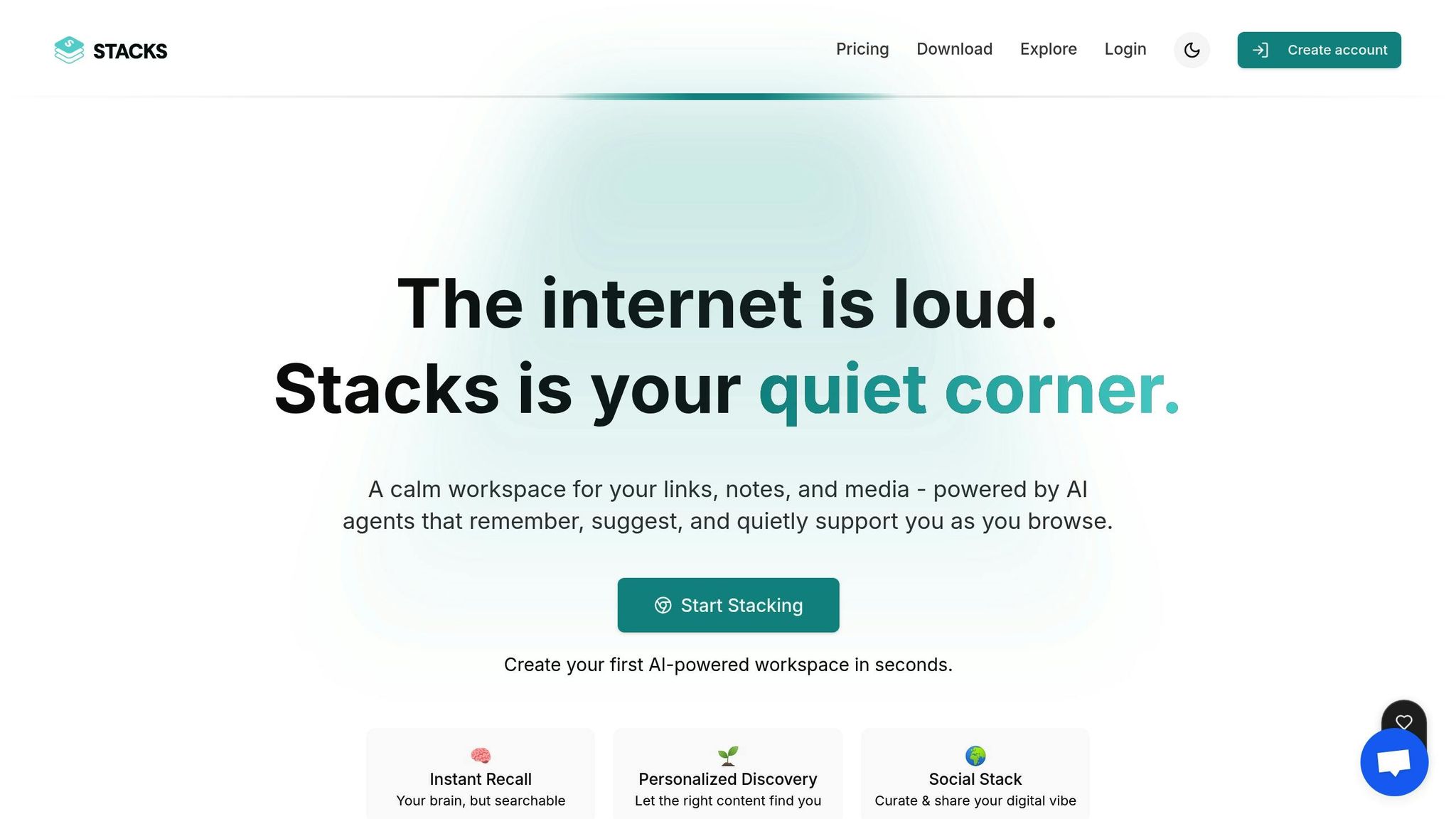
Imagine Stacks as an extension of your mind, designed to organize and connect all your digital information, so you can focus on what truly matters. Instead of sifting through cluttered files and bookmarks, Stacks serves as a memory and insight hub for your browser. It doesn’t just save content - it captures the intent behind each save and transforms scattered snippets into an organized knowledge base. Let’s dive into how Stacks simplifies your digital life.
AI That Organizes Your Content Automatically
At the heart of Stacks is its advanced AI, which takes the guesswork out of organizing your digital content. Using intelligent agents, it doesn’t just sort files - it learns from your patterns to anticipate your needs. Over time, it connects the dots between your research and tasks, creating a seamless flow of information. Users have found this feature invaluable for managing information overload. As Guta Raspanti shares:
"Stacks not only organized everything but actually understood what I was trying to accomplish. Now the system anticipates what I need before I even search for it."
This ability to predict and organize makes Stacks a powerful tool for anyone juggling complex projects or extensive research.
Quick and Intuitive Searches
When you need to find something specific, Stacks makes the process fast and effortless. Its Super Search feature quickly scans your workspace to locate content, while the Deep Knowledge Search delivers context-aware answers to refine your queries. You can even link documents and files in daily reports, making cross-referencing a breeze. Plus, Stacks integrates seamlessly with your existing tools and collections, ensuring no insight gets lost in the shuffle. This streamlined search process keeps your creativity and productivity flowing without interruptions. [8, 22, 23, 24, 25]
Workspaces Built Around Your Workflow
Stacks also adapts to how you work, offering customizable workspaces tailored to both individual and team needs. With Workflow Contexts, you can set up input values at different levels - whether across your account, within specific stacks, or for individual stacks in workspaces. These can be mandatory settings or suggested options to suit your preferences. For teams, features like built-in workflows and STACK Build & Operate simplify process management, documentation, and issue tracking.
Allina Singh highlights the platform’s ability to connect the dots:
"It learns from my digital footprint and creates connections between my research that help me see the bigger picture. Now I focus on insights instead of organization."
With more than 5,000 creators, founders, and lifelong learners relying on Stacks, it’s clear the platform grows more effective with every use.
Real Benefits for Daily Work
Stacks transforms how you work by automating repetitive tasks and creating room for more innovative thinking. It’s not just about staying organized - it’s about reimagining how you approach your daily workflow.
Stop Manual Sorting and Tagging
Gone are the days of manually organizing digital files and bookmarks. Stacks uses AI to automatically sort and categorize everything you save, grouping related items together without requiring you to make those decisions yourself.
This simple automation can save you 10–15 minutes every day, time you can reinvest in solving creative challenges. Plus, the platform’s smart recommendations ensure you never miss important details.
"Using Stack makes it easy for me to quickly gather information I want while browsing the web, without spending time categorizing it like with bookmarks. The built-in AI categorization feature makes this product even more convenient to use." - YUI M., Software Engineer, Information Technology and Services
The Chrome extension takes this even further, letting you organize tabs with just a few clicks. This feature is a favorite among users, earning a 4.8/5 rating on Capterra and a 4.5/5 rating on Software Advice.
Technical Lead Dveep C. shared their experience:
"It has completely changed how I organize and access content, AI powered, brings convenience, search helps when finding related items. Love how it is evolving over the time."
Share Knowledge and Ideas with Teams
Stacks isn’t just for individual productivity - it makes team collaboration seamless. By creating a shared knowledge base, it ensures that everyone on your team can easily access and contribute to project-related bookmarks and insights. Say goodbye to losing valuable ideas in email threads or across scattered devices.
The platform is designed to fit different team dynamics. Work offline and sync data later to services like Google Drive, Dropbox, or iCloud Drive - or use a self-hosted server for real-time updates. This flexibility keeps teams connected, whether they’re working remotely, in-office, or across time zones.
Stacks also boosts team intelligence with personalized recommendations, suggesting relevant content based on both individual and shared bookmarks. Managers can control access with detailed permission settings, ensuring sensitive information stays secure while encouraging collaboration on shared projects.
Keep Your Work Private and Secure
Even with enhanced collaboration, Stacks prioritizes your data’s security. Privacy concerns often hold professionals back from fully committing to digital tools, but Stacks addresses this with robust safeguards. You have full control over your data - store it locally on your device or manage it on a self-hosted server.
Your information is protected with enterprise-grade security, including SSL/TLS 1.2/1.3 encryption and 2,048-bit keys. Stacks operates on managed hosts with a 99.9% uptime guarantee, while data centers feature physical access controls, video surveillance, and intrusion detection systems.
For teams working with sensitive data, the platform includes a disaster recovery plan with a Recovery Time Objective (RTO) and Recovery Point Objective (RPO) of 6 hours. Brute-force attack prevention, login attempt limits, and hierarchical role structures provide additional layers of protection.
Stacks is also GDPR-compliant, meeting international privacy standards. The self-hosting option gives users maximum control, as highlighted by one user:
"Keep your data safe by storing it locally on your device by default, or by hosting your own self-hosted server, giving you complete control over your data."
Pricing options include the Teams plan at $5 per seat per month, or the Pro version for a one-time payment of $49, offering unlimited projects and full local control.
Conclusion: Get Your Focus Back with Stacks
The creative industry faces a staggering annual turnover rate of 30%, a clear sign of the toll burnout and inefficiencies take on professionals. The answer isn’t to work harder in this chaos - it’s to work smarter. That’s where Stacks steps in, transforming scattered digital content into a streamlined, actionable knowledge system that fuels creativity.
By 2030, 39% of today’s skills will no longer be relevant. This rapid change demands a shift from traditional methods to smarter, AI-powered strategies. Professionals simply can’t afford to waste time on manual organization anymore. Stacks rises to this challenge with AI that doesn’t just understand what you save - it understands why you save it.
This intelligent automation frees up mental space, allowing for greater creative efficiency. Innovator Mohit Baid describes it best:
"The product recognizes patterns in my content that I never noticed myself. It's like having an assistant that understands not just what I save, but why I save it. Game-changer for my workflow."
Stacks helps you move beyond the mundane task of organizing, letting you focus on creating. It reveals connections in your saved content, sparking new ideas and helping you engage your audience.
For teams, the benefits are just as compelling. Replacing a team member in the U.S. can cost up to 43% of their salary, making it critical to retain shared knowledge and insights. Stacks’ shared workspaces ensure that important content remains accessible, even as team dynamics change.
As collaboration improves, the broader potential of AI-driven efficiency becomes impossible to ignore. In fact, 86% of businesses anticipate that AI and information processing technologies will reshape their operations. With Stacks, your digital saves evolve into a personal knowledge system that learns your preferences while respecting your privacy. It’s like having a digital brain that grows smarter over time.
FAQs
How does Stacks help boost creativity and productivity in the workplace?
Using Stacks as your 'digital brain' can transform the way you work by simplifying how you manage and access information. By cutting down on mental clutter, Stacks lets you channel your energy into developing new ideas and tackling challenges more effectively. Drawing inspiration from Tiago Forte's Building a Second Brain framework, it helps you capture important insights, organize them for quick access, and turn them into actionable steps.
Experts agree that having a well-structured digital system like Stacks can ease cognitive strain, paving the way for clearer thinking and smarter decision-making. Research also highlights that organized knowledge management reduces stress and boosts mental clarity, creating an ideal space for creativity to flourish.
How does Stacks protect user data and ensure privacy for individuals and teams?
Stacks takes user privacy and data security seriously, employing strong measures to protect sensitive information. All data transmitted is encrypted using SSL/TLS 1.2/1.3 with 2048-bit encryption, ensuring it stays secure during transit. Additionally, access to critical information is tightly controlled through secure password protocols and stringent security practices.
What’s more, users have complete control over their personal data. They can review or delete their information at any time, offering peace of mind and maintaining transparency every step of the way.
How does Stacks' AI learn and adapt to fit my workflow and information management needs over time?
Stacks' AI grows and adapts as you work, learning from your habits and preferences. It gives you the power to build personalized workflows by tweaking prompts, instructions, and settings to match your specific needs. Over time, it fine-tunes its responses by drawing insights from your interactions, documents, and data, making sure it better aligns with what you require.
The result? The more you rely on Stacks, the more it enhances your ability to handle tasks and organize information with ease.