
Intentional Information Consumption: Using Stacks to Filter the Noise
Tanvi Mehta
May 31, 2025
Drowning in digital clutter? The average knowledge worker spends 9.5 hours a week searching for information, costing the U.S. economy $988 billion annually in lost productivity. Stacks, an AI-powered platform, simplifies this chaos by organizing and contextualizing your saved content, reducing search time by 60–70% and cutting context switches by 47%. Here's how:
- AI Tagging: Automatically categorizes your content for easy access.
- Priority Rules: Filters critical content based on your needs.
- Team Collaboration: Enables shared workspaces and real-time updates.
Stacks not only declutters your digital life but also helps uncover 3.7× more connections between data, builds tailored learning paths, and improves focus. It's the tool you need to manage information overload and reclaim your time.
Reimagine knowledge with AI content management
The Cost of Information Overload
The sheer amount of digital data we deal with every day comes with hidden costs. In fact, a staggering 36% of managers say that the constant demands of digital communication at work have negatively impacted their health [4]. Stacks provides a way to tackle these challenges head-on.
Mental Effects of Digital Clutter
Dr. Susan Albers, a Clinical Psychologist at the Cleveland Clinic in Ohio, sheds light on the mental toll of digital clutter:
"Digital clutter is just as stressful as actual clutter in our physical world. Our brains are really predisposed to favor clarity and simplicity over chaos, and that's how it can feel when you have a million tabs open." [6]
The psychological impact of this clutter can show up in several ways:
| Mental Effect | Percentage Affected | Impact |
|---|---|---|
| Stress | 28% | Reduced focus and productivity |
| Anxiety | 22% | Leads to decision paralysis |
| Digital Hoarding | 37% | Adds significantly to overall anxiety |
| Email Overload | 1,044 unread emails on average | Increases mental burden |
Work Impact of Excess Information
The mental strain caused by information overload doesn’t stop at personal well-being - it creeps into the workplace, too. On average, employees spend 2.5 hours every day just searching for the information they need [4].
Dr. Albers highlights the benefits of decluttering your digital life:
"Clearing out your digital clutter can make you feel more in control and empowered. It helps to give you clarity and organization that you need to get things done." [5]
On top of that, 68% of managers admit that too much information has strained both their personal and professional relationships [4]. Many professionals also fall into the trap of "productive procrastination", where consuming information feels like progress but actually prevents meaningful work [3]. This cycle of overload makes it clear: managing digital content effectively is no longer optional - it’s essential.
Stacks AI Tools for Content Management
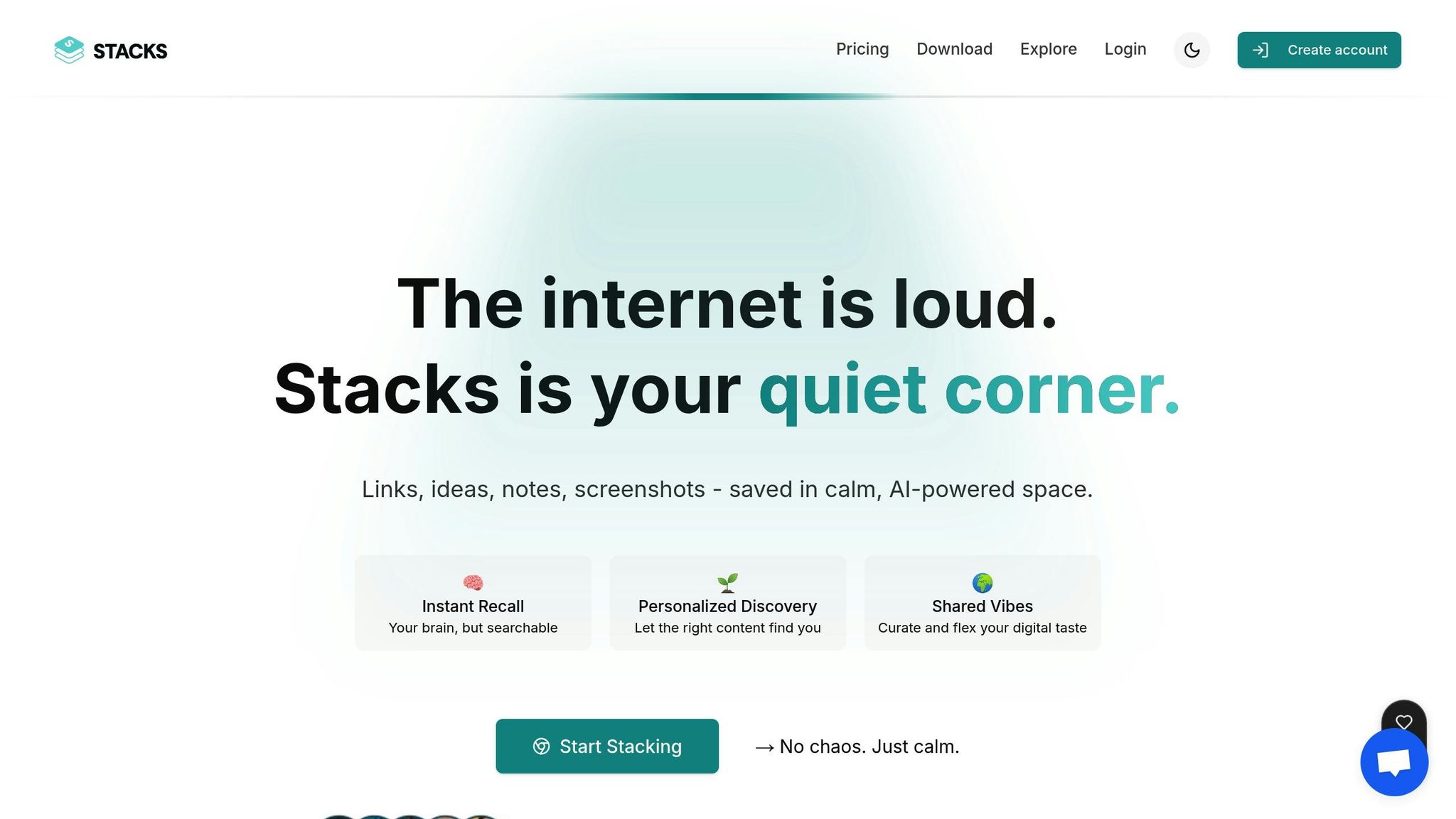
Stacks leverages cutting-edge AI to handle digital information effectively. With insights drawn from analyzing over 4.5 million interaction data points [7], the platform goes beyond simply understanding what users save - it identifies why they save it.
How Intent Recognition Works
Stacks' intent recognition feature relies on natural language processing to analyze and categorize content intelligently. Here's how it operates:
Understanding Context: Instead of just sorting content by its source or type, Stacks digs deeper to discern the purpose behind saved information. Feedback from early users shows that Stacks anticipates needs, making it more intuitive.
Pattern Detection: By learning from user interactions, the AI identifies recurring themes across saved content. This approach adapts to individual workflows while ensuring privacy [1].
Natural Language Search: Forget the rigid keyword searches - Stacks allows users to retrieve information through conversational queries. The system interprets the intent and context behind searches, delivering results that are far more relevant than traditional methods [9].
This level of intelligent categorization sets the stage for streamlined and effective content filtering.
3-Step Content Filtering
Stacks combines its intent recognition capabilities with a structured, three-step approach to simplify content filtering:
| Step | Process | Outcome |
|---|---|---|
| AI Tagging | Automatically categorizes content through analysis | Creates an organized knowledge base |
| Priority Rules | Applies user-defined filters based on importance | Directs attention to critical content |
| Team Review | Enables collaborative refinement of filtered content | Ensures accuracy and relevance |
Allina Singh, one of the creators, explains the platform's impact:
"Stacks is the perfect balance of simplicity and intelligence. It learns from my digital footprint and creates connections between my research that help me see the bigger picture. Now I focus on insights instead of organization." [1]
To date, Stacks has processed over 2.1 million pieces of content [8], demonstrating its ability to handle massive amounts of information without sacrificing precision. Its context-aware agents [8] ensure that users can concentrate on extracting insights instead of getting bogged down with managing content.
Innovator Mohit Baid shares how it transforms workflows:
"The product recognizes patterns in my content that I never noticed myself. It's like having an assistant that understands not just what I save, but why I save it. Game-changer for my workflow." [1]
Setting Up Stacks for Information Management
Using Stacks effectively can help you cut through digital clutter and focus on what truly matters. A well-organized setup is essential to boost productivity and streamline your information management.
Step 1: Set Up Workspaces
Start by installing the Stacks browser extension. This adds an "Import to Stacks" button, making it easier to populate your workspaces on the go [2]. Structure your workspaces around specific themes or projects to create a strong foundation for managing information.
One user on GetApp shared their thoughts on this feature:
"10/10 this is almost exactly what I've been wanting for years, AI integrated Team knowledge management that resurfaces content whilst browsing. Super alternative to creating shared folders of resources that are never visited or reviewed."[13]
Step 2: Create Priority Rules
Stacks allows you to automate content filtering by setting up priority rules. These rules, combined with the platform's AI-driven recommendations, help you flag time-sensitive content and organize materials based on relevance [2]. Tailor these rules to match the urgency of your tasks, ensuring smoother and faster reviews.
Step 3: Use Team Features
For teams, Stacks offers collaborative tools designed to simplify knowledge sharing. The Be Collaborative plan ($29/month) includes features like unlimited team repositories, 500 GB of file storage, advanced analytics, and customizable roles and permissions [13].
HubSpot's marketing team provides a real-world example of these collaborative features in action. Content Director Amy Adams used Stacks to manage campaign research, resulting in a 40% boost in campaign engagement within just three months [12].
Dropbox Dash highlights the ease of collaboration with Stacks:
"Stacks helps people understand faster and contribute sooner. Simply group together related content - project briefs, links, messages and more - into a stack. Then share your stack, with just a click. You can even use AI-powered chat to summarize a stack."[11]
Some standout team features include:
- Collaborative editing of shared collections
- Shared notes on bookmarks
- Real-time notifications
- Activity feeds for team updates [12]
Track Results with Stacks
Using Performance Reports
Stacks offers performance reports to help you measure and fine-tune your content management efforts. Its analytics dashboard keeps tabs on:
- API and bandwidth usage
- Resource status monitoring
- Cache performance analysis
- Team engagement metrics
By examining data points that stand out from the usual patterns, you can spot performance outliers and turn those insights into actionable improvements [14].
Improve Your System
Once you've identified areas for improvement, you can refine your system with these strategies:
- Address resources flagged as 'Down' or 'Not reporting' to avoid bottlenecks [14].
- Analyze trends over time to uncover patterns in content consumption [14].
- Examine cache performance metrics to ensure smooth and efficient content delivery.
For those looking to expand their tracking capabilities, Stacks offers two pricing plans:
- Pro Plan ($49 one-time): Includes unlimited project tracking, workspace analytics, and automation performance monitoring [10].
- Teams Plan ($5/seat/month): Adds server performance metrics, privacy analytics, and sync status monitoring [10].
With nearly 60% of marketers incorporating automation into their email strategies [15], tools like Stacks become indispensable for managing information effectively. Its precise tracking features promote intentional content consumption and streamlined management.
Conclusion: Better Digital Content Management
Effective digital content management isn't just about staying organized - it's about working smarter. Stacks takes on the challenge of information overload with its AI-powered intent recognition and intelligent organization features, making it easier to handle vast amounts of data.
By streamlining workflows, Stacks bridges the gap between raw data and actionable insights. With the ability to process 4.5 million data points [7], it accurately interprets user intent. As Arsalan Minhas, AVP Sales Engineering, EMEA & APAC at Hyland, explains:
"The real benefit of AI isn't about parlour tricks or replacing staff. When used properly, AI should be complimenting and supporting your teams, expediting processes and bringing intelligence to time intensive, manual tasks – this is where the real value of AI lies." [16]
Organizations that adopt strategic information management can see 4-8% higher revenue growth compared to their market peers [17]. Stacks transforms unstructured data into actionable insights, making it an essential tool for teams aiming to optimize workflows.
Mohit Baid, Innovator, shares his experience:
"The product recognizes patterns in my content that I never noticed myself. It's like having an assistant that understands not just what I save, but why I save it. Game-changer for my workflow." [1]
As work demands shift, Stacks adapts to keep your digital strategy sharp, ensuring ongoing productivity and success for both individuals and organizations.
FAQs
How does Stacks leverage AI to help users organize and find their digital content more efficiently?
Stacks leverages AI-driven tools to revolutionize the way users handle their digital content. It automatically organizes and tags saved items, turning scattered information into a well-structured, searchable library. The platform smartly categorizes content, creates concise summaries, and provides personalized recommendations tailored to user habits, ensuring everything feels intuitive and efficient.
By simplifying how content is managed and retrieved, Stacks helps users save time and boost productivity, allowing them to concentrate on what’s most important.
How does digital clutter affect mental health and productivity, and how can Stacks help address these challenges?
Digital clutter can take a serious toll on both your mental health and how well you perform at work. Studies reveal that dealing with an overwhelming amount of disorganized digital information can trigger stress, anxiety, and mental fatigue - similar to the effects of physical clutter. This constant mental strain can make it harder to focus, slow down decision-making, and drag down productivity as people wrestle with chaotic files and scattered links.
Stacks steps in as a practical solution by offering a single platform to keep your digital content in order. With features that let you save, categorize, and easily retrieve information, Stacks helps ease the burden of digital disarray. By creating a more organized workspace, Stacks allows you to focus better, work more effectively, and regain a sense of calm amidst the digital chaos.
How can teams use Stacks' collaboration tools to improve productivity and streamline information sharing?
Teams can use Stacks' collaboration tools to boost productivity and simplify how information is shared. By creating a centralized knowledge hub, Stacks makes it easy for team members to share notes, files, and feedback. This setup encourages a collaborative atmosphere where everyone contributes to a shared pool of organizational knowledge, reducing information silos and keeping everyone on the same page.
Stacks also offers real-time collaboration features, making document sharing and group editing a breeze. Teams can work together more effectively, with fewer delays or miscommunications. Studies indicate that teams using tools like Stacks see higher project completion rates and better communication, cementing its role as a must-have for today's connected workplaces.