
Why Every Team Needs a Shared Knowledge Base?
Tanvi Mehta
May 16, 2025
Teams waste time and money without a shared knowledge base. Here’s why having one is essential:
Save Time: Without centralization, employees spend 19% of their week searching for information, costing $12,500 annually per person. AI-powered systems cut search time by 65%.
Reduce Costs: Avoid duplicate tool subscriptions, save $42,000 per team annually, and prevent unnecessary rework like rebuilding API integrations, which can cost up to $180,000 yearly.
Faster Onboarding: Centralized systems reduce onboarding time by 40%, speeding up new hires’ productivity.
Prevent Knowledge Loss: 31% of critical knowledge is lost when employees leave. AI systems capture and preserve this knowledge automatically.
Boost Efficiency: Teams using shared knowledge bases resolve tickets 40% faster, prepare sales proposals 31% faster, and cut handoff delays by 65%.
Quick Summary of Benefits:
| Problem | Cost/Impact | Solution with Knowledge Base |
|---|---|---|
| Information searching | 19% of workweek wasted | 65% faster searches |
| Duplicate work | $180,000/year (e.g., API rework) | Reduces duplication by 63% |
| Onboarding delays | 40% longer onboarding time | Speeds up onboarding by 40% |
| Knowledge loss | 31% lost when employees leave | Captures and retains knowledge |
A shared knowledge base powered by AI improves productivity, reduces costs, and ensures smooth team collaboration. Start centralizing your team’s knowledge today to save time, money, and effort.
The Business Cost of Information Silos
Time and Money Lost to Information Searching
When information is scattered across different systems, employees spend 19% of their workweek searching for it - adding up to $12,500 per employee annually in lost productivity [5][7]. On top of that, disconnected systems delay project completion by 23% [5]. Marketing teams, in particular, waste resources by duplicating 37% of content assets due to poor visibility. This duplication not only increases content creation costs but also leads to higher storage expenses [5].
How Information Silos Limit Team Success
Information silos don’t just waste time - they also disrupt team performance. Without centralized access to knowledge, teams take 2.8 times longer to make data-driven decisions [6]. Security risks also increase: Stacks' security analysis found that organizations with siloed content experience 3.2 times more data leakage incidents. However, implementing role-based access controls reduces unauthorized exposure by 89% [5][6].
Centralized knowledge access significantly improves efficiency across departments. For example:
Support teams resolve tickets 40% faster.
Sales teams prepare proposals 31% faster.
These numbers underscore the importance of retaining and organizing institutional knowledge, especially during staff transitions.
Preventing Knowledge Loss When Employees Leave
Employee turnover poses a serious risk to institutional knowledge. According to a Stacks audit, 68% of critical knowledge is left undocumented, often buried in emails or personal drives [5].
| Knowledge Management Metric | Traditional Systems | With Stacks Implementation |
|---|---|---|
| Operational Continuity During Staff Transitions | 67% | 98% |
| Hidden Knowledge Reduction | – | 83% within 6 months |
| Compliance Documentation Retrieval Speed | Baseline | 92% faster |
Organizations that use AI-driven knowledge management systems see impressive results. For instance, a financial services firm cut compliance audit preparation time from three weeks to just four days by centralizing knowledge and maintaining thorough documentation of critical processes and decisions [5][8].
How Stacks Uses AI to Improve Knowledge Management
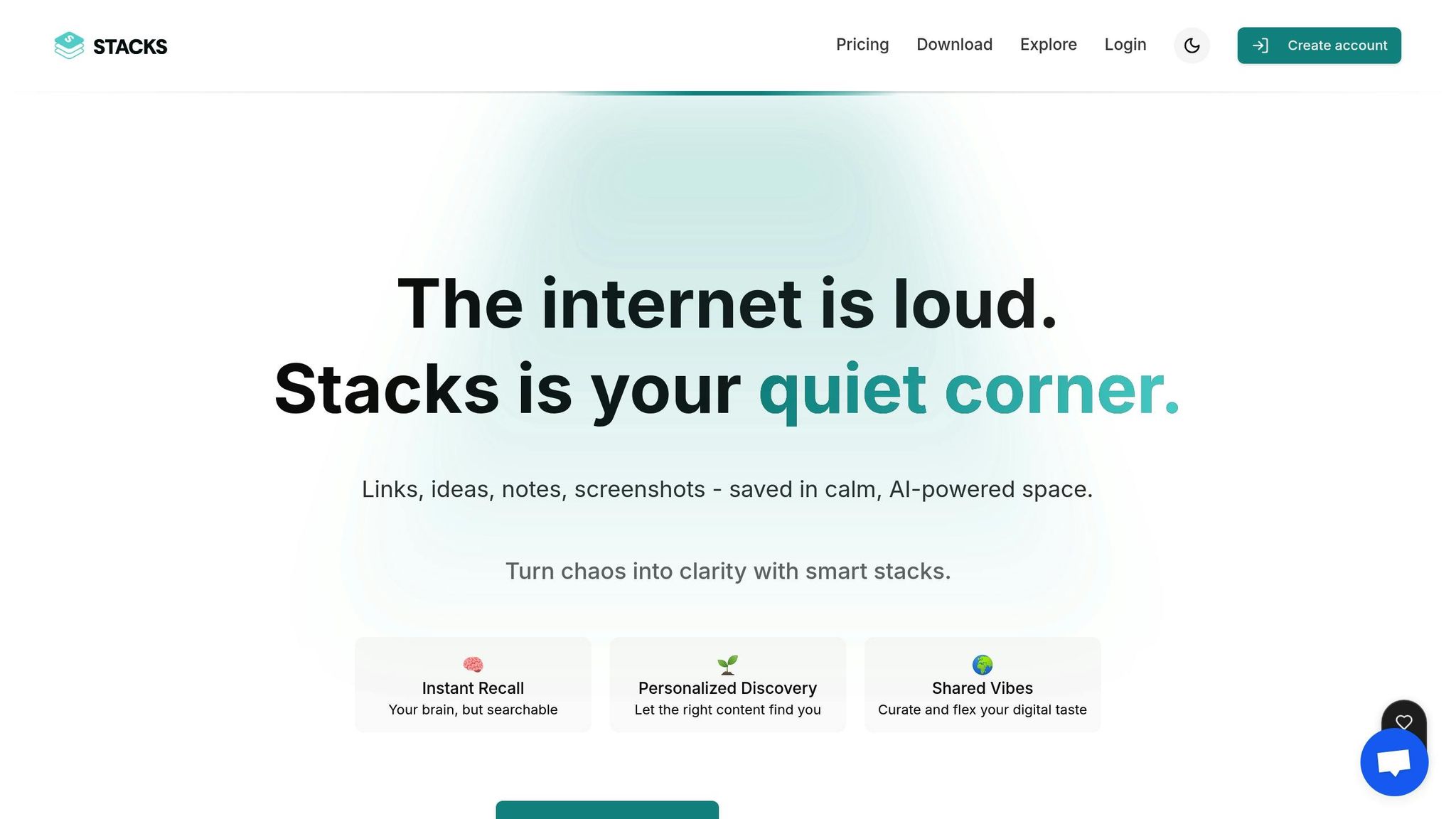
Smart Search That Understands User Intent
Stacks uses natural language processing (NLP) to interpret complex queries like "Q3 financial reports with reconciliation errors." This allows the system to pull up relevant documents such as variance analysis spreadsheets, closed task lists, and auditor comments from July–September 2024 [10][11].
This feature drastically cuts down search time, saving employees hours every week:
65% decrease in average search time compared to traditional keyword-based systems [1]
3.5 hours saved per week per employee on finding information [9]
But Stacks doesn’t stop at search - it also reshapes how content is organized.
AI-Powered Content Organization
Using transformer-based models, Stacks analyzes the meaning of documents and organizational patterns to automatically categorize and tag files. It handles a variety of file types while aligning with each organization’s unique taxonomy.
"Management consultant Alex M. reported building client knowledge bases 40% faster using Stacks' AI auto-categorization, with 90% accuracy in initial sorting." [12]
Here’s how this system improves operations:
| Metric | Improvement |
|---|---|
| Inter-departmental Discovery | 57% increase |
| Duplicate Document Creation | 63% reduction |
| Cross-team Consistency | 92% accuracy rate |
Personalized Content Suggestions
Stacks creates dynamic user profiles by analyzing 78 behavioral signals, such as search history, document interactions, and collaboration habits [10]. This enables the system to recommend content that aligns with each user’s role and current workflow.
This personalization engine has delivered measurable benefits:
40% faster onboarding for new employees through AI-guided content discovery [1]
72% of users find recommended content directly relevant to their projects [11]
18% boost in productivity from smarter content suggestions [9]
Stacks balances personalization with robust security measures, including AES-256 encryption and role-based access controls that adapt to user behavior [10]. This ensures teams can securely access the information they need while fostering a culture of seamless knowledge sharing.
Building a Knowledge-Sharing Environment
AI tools can streamline content organization, but to truly benefit, leadership involvement and well-thought-out incentives are essential.
How Leaders Can Support Knowledge Sharing
Leaders play a key role in creating an environment where knowledge is freely shared. For example, TechFlow Inc. introduced weekly 'knowledge jam' sessions led by directors, achieving 89% participation. These sessions also reduced duplicate content by 67% within six months [2]. Emma Torres, Marketing Director at TechFlow Inc., highlighted that prioritizing knowledge sharing and dedicating time for it led to a 25% faster project delivery cycle [2].
Creating Effective Knowledge Sharing Incentives
Incentives can make a big difference. Using Stacks' API-integrated reward system, paired with small quarterly bonuses, increased participation in the knowledge base by 58% [13]. Different teams value different types of rewards: developers often prefer goals tied to solution articles, while managers focus more on documenting processes [14]. Companies that incorporate recognition programs often see noticeable increases in contributions [15].
Connecting With Current Team Tools
Integrating Stacks with tools your team already uses can save a lot of time. For instance, Slack users save an average of 2.1 hours per week, Microsoft Teams users save 1.8 hours, and Google Drive users save 2.4 hours [2]. Teams that integrate Stacks with their main tools report 40–60% higher participation rates compared to those using it as a standalone platform [2]. Stacks also uses AI to match content more effectively, cutting irrelevant suggestions by 78% [4]. Its permission settings allow precise control over who can access what, covering 12 different user roles [12]. Start by integrating 3–5 core tools to make the transition smoother [2].
Tracking Knowledge Base Performance
Measuring Time and Effort Saved
Stacks' analytics dashboard provides insights into time savings by tracking search success rates, which help reduce issue resolution times by 30–40% [16]. Experts recommend ensuring quick access to information and keeping content updated - aiming for less than 15% of content being older than 12 months without updates [17].
Here are some key metrics to monitor:
| Efficiency Metric | Target Benchmark | Impact |
|---|---|---|
| Search Success Rate | >85% | Decreases support tickets |
| Average Resolution Time | <2 minutes | 65% faster with AI assistance |
| Content Freshness | 85% updated yearly | Keeps information relevant |
While efficiency metrics are essential, understanding engagement provides a more complete view of the system's effectiveness.
Monitoring Team Usage and Participation
Team engagement is a powerful indicator of the value of centralized knowledge management. According to Stacks' analytics, teams with over 60% weekly active users experience onboarding three times faster [11]. Gamification features have been shown to increase contribution rates by 38% [18]. Research suggests that systems perform best when 25–35% of users contribute weekly, fostering a healthy knowledge-sharing environment [16].
The AI Insights dashboard helps track key engagement metrics, such as:
Weekly active user rates
Frequency of individual contributions
Patterns in content interaction
Knowledge impact scores that combine views, shares, and resolution success
Calculating Return on Investment
By combining usage and efficiency data, you can clearly see the financial benefits of a well-managed knowledge base. IDC research estimates that effective systems can prevent $4.5 million in annual losses per 1,000 employees [17].
To calculate ROI, use this formula:
(Annual time savings × average hourly wage) + (Reduced onboarding costs × employee turnover rate) - platform costs.
For example, real-world data shows 41% faster onboarding, $18,500 saved per new hire, and a $12.50 return for every $1 invested [11][17].
Linking knowledge base performance to broader business outcomes is crucial. Studies reveal a 0.8 correlation between knowledge base use and improved customer satisfaction [11].
Teams leveraging Stacks' advanced analytics report additional advantages:
58% improvement in finding content
67% reduction in rework
78% decrease in knowledge loss during employee transitions [11]
These metrics highlight how Stacks effectively supports centralized knowledge management strategies and drives measurable results.
Conclusion: Making Teams More Effective With Shared Knowledge
Centralized, AI-driven knowledge bases are changing how teams work. Tools like Stacks enable teams to access information 40% faster[2][4] and cut down on duplicate efforts by 35%[2][22]. These improvements aren't just theoretical - they're backed by data and expert insights.
Dr. Sarah Chen, an AI researcher, notes:
"Adaptive learning algorithms that improve suggestions based on team usage patterns"
Similarly, workplace technology analyst Mark Thompson highlights:
"Context-aware search capabilities that understand natural language queries"
Organizations using Stacks report measurable results, such as:
Faster decision-making through instant access to relevant data[4][23]
Onboarding new employees 60% quicker[23]
Saving $127,500 annually in productivity costs for a team of five employees[2]
Another major benefit is knowledge retention. With 45% less critical knowledge loss during staff transitions[2][22], teams can maintain their workflow even when employees leave or new ones join.
AI adoption in knowledge sharing is on the rise, with an 83% year-over-year increase in the use of AI-curated knowledge graphs[21][4]. These systems go beyond static document storage, creating dynamic networks that deliver relevant information when needed.
Platforms like Stacks not only speed up processes but also encourage smarter work habits. For example, 72% of users actively update the resources they use[2], showing how the right tools can reshape organizational culture. This shift is transforming team productivity.
Frequently Asked Questions
Here are answers to some common questions about Stacks and its impact on knowledge management:
Q: What are the top productivity benefits of using Stacks?
A: Teams see 50% faster information retrieval thanks to AI-powered search[2], a 30% drop in duplicate work through real-time collaboration[1], and a 40% boost in cross-team alignment with centralized organization[2]. Features like auto-categorization save time, and version history prevents conflicting edits[20].
Q: How does Stacks deliver measurable ROI?
A: Teams save $127,500 annually in productivity costs when factoring in a 5-person team working 30 minutes less per day at $50/hour[2]. One marketing team reduced onboarding time from 6 weeks to 2 weeks using curated training content[2]. Analytics consistently show productivity gains across various organizations[1][2].
Q: What expert opinions back Stacks' AI-driven approach?
A: Analysts praise its "enterprise-grade security paired with user-friendly interfaces"[19][2]. AI researchers commend its adaptive learning algorithms for improving team collaboration[3][20].
Q: How does Stacks ensure the security of sensitive information in a shared knowledge base?
Stacks prioritizes the security of your sensitive information by implementing robust measures designed to protect data at every level. These include end-to-end encryption, ensuring that your data remains secure during transmission and storage. Additionally, Stacks employs role-based access controls (RBAC) to restrict access based on user roles, ensuring only authorized individuals can view or edit specific content.
Regular security audits and compliance checks are conducted to identify and address potential vulnerabilities, keeping your knowledge base protected against emerging threats. With these measures in place, Stacks offers a reliable and secure environment for managing and sharing critical information.
