
Your Mind: Stacks' AI for Content Creators & Personal Knowledge Graphs

Tanay
Jul 2, 2025
Stacks is an AI-powered tool designed to help content creators organize and connect their ideas, research, and resources. It uses advanced technology like personal knowledge graphs to link saved content, making it easier to find, recall, and use information when needed. Here's what Stacks offers:
- Smart Organization: Automatically connects related notes, articles, and files into an interconnected web of ideas.
- Natural Language Search: Find information quickly using everyday phrases instead of exact keywords.
- Idea Suggestions: Highlights connections between saved materials to inspire new angles for projects.
- Visual Tools: Lets you see how your ideas and research are linked, helping identify gaps or patterns.
- Privacy and Control: Ensures your data remains secure and gives you full ownership of your content.
- Flexible Workflows: Includes tools like Kanban boards and calendars to streamline project management.
Stacks transforms scattered research into a well-organized system, saving time and helping creators focus on their work.
Content Creator Challenges and Solutions
Managing Information Overload
Content creators today face a daunting task: sorting through an overwhelming flood of digital data. With global digital content projected to reach a staggering 181 zettabytes by 2025, creators must sift through an endless array of articles, videos, social media posts, research papers, and industry reports to find the insights they need. The sheer volume can be paralyzing.
The typical creator’s workflow often involves juggling multiple platforms and tools - bookmarks spread across browsers, notes scattered across apps, screenshots cluttering their desktop, and random ideas scribbled on scraps of paper. This chaotic approach leads to what experts call "information chaos", where valuable insights are buried under piles of unorganized content.
According to the McKinsey Global Institute, knowledge workers spend nearly 19% of their time searching for information. For content creators, this translates into hours of lost productivity every week. Instead of focusing on their creative work, they’re stuck hunting for that perfect quote or trying to recall where they saved a crucial piece of research. This disorganization often results in duplicated efforts, missed connections between ideas, or even abandoning valuable concepts altogether because they simply can’t locate the information they need.
The creative process becomes fragmented, with inspiration lost amid the clutter of poorly managed digital assets. However, AI-powered knowledge systems offer a way to turn this chaos into clarity by organizing scattered data into an accessible, interconnected network.
How AI Knowledge Systems Work
AI-driven knowledge systems are transforming how creators manage the overwhelming influx of information. At the heart of these systems are personal knowledge graphs, which take a different approach from traditional note-taking methods. Instead of storing information in isolated folders or rigid formats, knowledge graphs create a web of interconnected ideas, mimicking the way our brains naturally link concepts.
A knowledge graph connects related pieces of information - like linking a research article on social media trends to notes about audience engagement. This structure turns scattered data into a dynamic, searchable network that becomes more useful over time. Unlike manual organization, which can be tedious and limiting, these systems automatically establish relationships between pieces of content, making it easier to uncover hidden insights.
AI-powered tools like Stacks take this one step further by analyzing the context, themes, and relationships of any new content you save. The system identifies connections you might not have noticed, surfacing insights that can inspire fresh creative ideas. For example, saving an article about influencer marketing might prompt the AI to link it to previous notes on brand partnerships, sparking a new angle for a campaign.
These systems also make retrieving information effortless. Instead of digging through folders or trying to remember where something is saved, a single search can pull up related articles, notes, quotes, and media from across your entire knowledge base. This not only saves time but also ensures that no valuable idea slips through the cracks.
Modern knowledge graph software often includes graph analytics and visualization tools. These features allow creators to see their knowledge in a whole new way, revealing research gaps, unexpected connections, and relationships between projects. This bird’s-eye view can lead to groundbreaking insights and more cohesive content creation.
Machine learning enhances these systems even further by incorporating predictive analytics and content recommendations. By learning from your behavior, these tools can suggest relevant content for your current projects or interests, acting like an AI assistant that doesn’t just organize your information but actively contributes to your creative process. With the right insights delivered at the right time, creators can focus on what they do best: creating.
How Stacks Works as AI Knowledge Graph Software
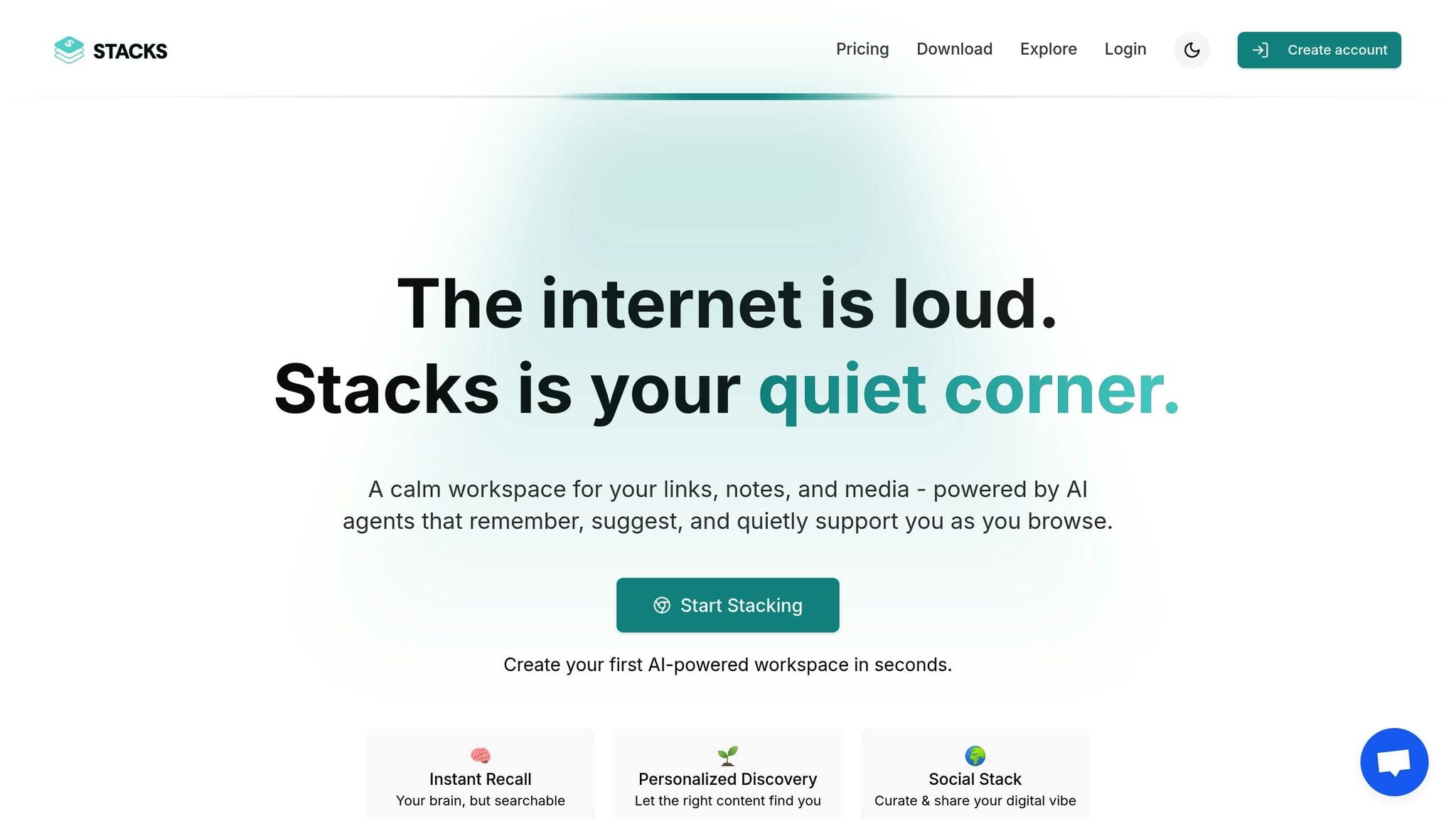
Stacks takes the chaos out of content creation by acting as an AI-powered personal knowledge graph. Instead of relying on traditional tools that bury information in isolated folders, Stacks builds a dynamic, interconnected web of your notes, bookmarks, links, and files. It’s designed to reflect how your brain naturally connects ideas, making it easier to organize and access your creative materials.
Here’s how it works: Stacks uses AI-driven intent recognition and semantic analysis to understand both the content and the context of everything you save. For example, if you clip an article on social media trends, it doesn’t just store it - it connects it to your existing notes on audience engagement or content strategy. This process happens behind the scenes, turning scattered research into a well-organized network of insights. The platform’s intent recognition goes beyond simple keyword matching, identifying the purpose behind your saved content. This allows Stacks to suggest relevant materials from your entire knowledge base, creating a smarter, more intuitive workspace for your projects.
Key Stacks Features for Content Creators
Stacks offers tools that make content creation smoother and faster. One standout feature is its natural language search. Instead of hunting through endless folders or trying to recall exact file names, you can search using everyday phrases like “that quote about social media engagement from last month” or “stats on video marketing ROI.” This feature can cut down the time spent searching for information by up to 40% compared to traditional systems.
Another key feature is its focus on privacy and content ownership. Stacks ensures you maintain full control over your intellectual property with strong privacy settings and local storage options. Additionally, its AI-powered suggestion tools act like a brainstorming partner, offering related ideas, uncovering forgotten insights, and suggesting fresh angles for your work. Whether you’re stuck with writer’s block or revisiting an old topic, these tools can help spark new ideas and keep your creativity flowing.
What Makes Stacks Different
What sets Stacks apart is its ability to unify different types of data into one connected workspace. This eliminates the need to jump between multiple apps, allowing all your creative resources to interact seamlessly.
Stacks also includes visual analytics and graph visualization tools that let you see how your ideas are connected. These tools help you identify gaps in your research or content, making your creative process more efficient. Combined with its intuitive search and suggestion features, these visual tools give you a clearer picture of your projects.
Ease of use is another strength. Stacks is built to be user-friendly, offering advanced AI capabilities without requiring technical expertise. It’s flexible too, with custom sharing options that let you work solo or collaborate with a team. You can keep your work private while selectively sharing resources with others.
Research shows that knowledge graph solutions can reduce information retrieval time by up to 30% and boost content production efficiency by connecting scattered data and surfacing relevant insights. Stacks brings this power to individual creators and small teams, offering the benefits of enterprise-level systems in a simple, accessible package.
Step-by-Step Guide: Using Stacks for Content Creation
Here's how to turn scattered thoughts into polished content with Stacks.
Save Ideas Quickly
Stacks makes it easy to capture inspiration on the fly. With its web clipper, you can save articles, quotes, and images in just one click while browsing. It even keeps the source context intact, so you won't lose track of where your ideas came from.
For those spontaneous moments of creativity - whether you're on a commute or in a meeting - Stacks' quick notes feature lets you jot down ideas as text or record voice notes. Everything is automatically timestamped and categorized, saving you from the hassle of managing folders or manual sorting. Just save whatever catches your eye, and Stacks will handle the organization for you.
This effortless idea capture sets the stage for AI-driven brainstorming.
Generate Ideas with AI
Once you've built up a collection of saved content, Stacks becomes your brainstorming sidekick. Its personal knowledge graph analyzes the connections between your saved materials and suggests insights and angles you might not have considered.
For instance, if you're working on a social media marketing project, Stacks might link an older article you saved about consumer psychology to recent stats on engagement rates. These unexpected connections can help you uncover fresh and original content ideas.
If you're stuck staring at a blank page, Stacks' AI suggestions can break through creative blocks. By visualizing the relationships between your ideas, you'll often discover new perspectives on familiar topics.
With ideas flowing, the next step is to bring structure to your content.
Structure and Plan Content
Stacks simplifies content planning with tools like Kanban boards, lists, and calendars, giving you an organized way to track your progress. Whether you're in the research phase or gearing up for publication, moving between stages of your workflow is seamless.
When outlining your content, you can pull in relevant notes, quotes, and references directly into your workspace. Thanks to the interconnected nature of your personal knowledge graph, all your supporting material is just a click away. No more scrambling to find that perfect quote you saved weeks ago.
The visual organization tools also help you spot gaps in your research or areas where you might need more evidence. Plus, they make it easy to juggle multiple content projects at once while keeping track of deadlines and progress.
Once your outline is ready, Stacks' search tools ensure you can quickly locate key details.
Find Information Fast
Stacks' natural language search lets you find what you need - even if you don't remember exact keywords or file names. You can search using phrases like "the productivity study by the Harvard researcher" or "that quote about remote work from last month's CEO interview."
As your knowledge base grows, this feature becomes even more powerful. For example, searching for "audience engagement" might also bring up related materials on "user retention" or "community building." It’s a fast, intuitive way to access your knowledge.
Tips for Better Content Production
To keep your creative momentum, focus on building efficient workflows. Dedicate regular sessions to capturing and organizing new ideas with Stacks. This habit ensures your knowledge base remains up-to-date and ready to fuel your projects.
Use Stacks' project management tools to separate different content streams or target audiences. You can create individual workspaces for each project while still having access to your entire knowledge base.
When collaborating with editors, researchers, or team members, Stacks' sharing features come in handy. Share specific collections or projects with others without compromising your overall knowledge base.
Finally, regularly explore your visual graph to uncover patterns and spark new directions for your content. It’s a great way to keep your ideas fresh and your creativity flowing.
Expert Views and Results Data
These expert opinions and data points shed light on how Stacks is reshaping productivity for content creators. The integration of AI knowledge graphs has proven to be a game-changer, offering smarter ways to organize and access information. Research reveals that AI-driven knowledge graphs are revolutionizing learning technology by delivering adaptive, personalized, and context-aware experiences. Unlike traditional systems, they excel at mapping the connections between ideas - an essential component for creative work. Let’s dive into the expert insights and performance metrics that back this up.
What Experts Say About AI Knowledge Graphs
Experts agree: AI-powered knowledge graphs mimic the way creative minds think. By identifying and linking complex ideas, they enable deeper insights and discovery. This interconnected framework allows content creators to visualize relationships between articles, research notes, and ideas, making the creative process more intuitive and efficient.
Measured Results from Using Stacks
Users of Stacks report notable improvements in their workflows, largely due to its AI-driven content organization. The platform leverages natural language processing (NLP) to simplify information retrieval by extracting key concepts from text, creating a seamless conversational search experience. Advanced features like Named Entity Recognition (NER) highlight important topics, people, and their connections, making it easier to rediscover valuable content that might otherwise be buried.
Statistics That Support Stacks' Value
Comparative data showcases how AI knowledge graphs outperform traditional database systems. Unlike rigid, schema-based databases that depend on complex relational joins, AI knowledge graphs offer flexibility and efficiency. Here’s a closer look:
| Feature | Traditional Databases | AI Knowledge Graphs |
|---|---|---|
| Structure | Rigid, tabular schema | Flexible graph model |
| Relationships | Limited, explicit connections | Multi-dimensional relationships |
| Query Method | Complex relational joins | Efficient graph traversal |
| Scalability | Difficult to expand dynamically | Scales with new nodes and edges |
| Context Understanding | Minimal awareness | High contextual intelligence |
These technical strengths translate into real-world benefits. By automating the organization and cross-referencing of content, Stacks frees up creators to focus on what they do best - creating - rather than getting bogged down in manual data management.
Conclusion: Why Content Creators Choose Stacks
Content creators juggle a constant flow of ideas, information, and deadlines. Stacks steps in to simplify this chaos, offering a platform that not only stores knowledge but also connects ideas in ways that fuel creativity and boost productivity.
What makes Stacks stand out is its user-friendly design, crafted to mirror how creators naturally think and organize. With AI-powered features like intent recognition and natural language search, finding the right information feels as effortless as chatting with a colleague. This ease of use has inspired many creators to share their positive experiences.
"I've tried dozens of different ways to manage my to-do list for a range of projects, and I have finally found with Stacks a method that works for me. Kudos to a well-made program." - Rohan, Geologist
Stacks also supports offline work, allowing creators to stay productive anywhere. Its automation tools handle repetitive tasks, freeing up more time for creators to focus on their craft. Whether it’s capturing ideas on the go or sparking new ones with AI-driven insights, Stacks bridges the gap between inspiration and execution.
For those aiming to balance quality and efficiency, Stacks provides a centralized workspace that turns the challenge of information overload into an edge. It’s more than just a tool - it’s a game-changer for creators looking to thrive in a fast-paced world.
FAQs
How does Stacks' personal knowledge graph help content creators stay organized?
Stacks' personal knowledge graph reshapes how content creators handle their ideas and resources by intelligently linking related pieces of information. This system creates connections between notes, articles, and references, making it effortless to locate and cross-reference content without the hassle of endless searching.
With information structured as an interconnected web, Stacks ensures that every idea, spark of inspiration, or key fact is always within reach. This setup keeps creators focused and efficient, allowing them to dive deeper into their work without distractions.
How does Stacks help content creators overcome information overload and stay organized?
Stacks equips content creators with tools designed to simplify the creative process, making it easier to organize ideas and access useful insights. Its AI-powered personal knowledge graph connects scattered thoughts, highlights related concepts, and helps you instantly recall information - so those brilliant ideas never slip through the cracks.
Key features include a web clipper that lets you grab inspiration while on the move and intelligent content suggestions that turn chaos into clarity. Stacks transforms an overload of information into a well-organized, actionable resource, letting you concentrate on creating top-notch content with ease.
How does Stacks protect my data and give me full control over my content?
Stacks puts your privacy and data control front and center by allowing you to store your information directly on your device or on self-hosted servers. This means you retain full ownership and control over your content - no middleman involved.
On top of that, Stacks includes strong privacy protections to shield your data from unauthorized access or potential threats. By following the principles of data ownership in web3, Stacks ensures your information stays secure and firmly in your hands.