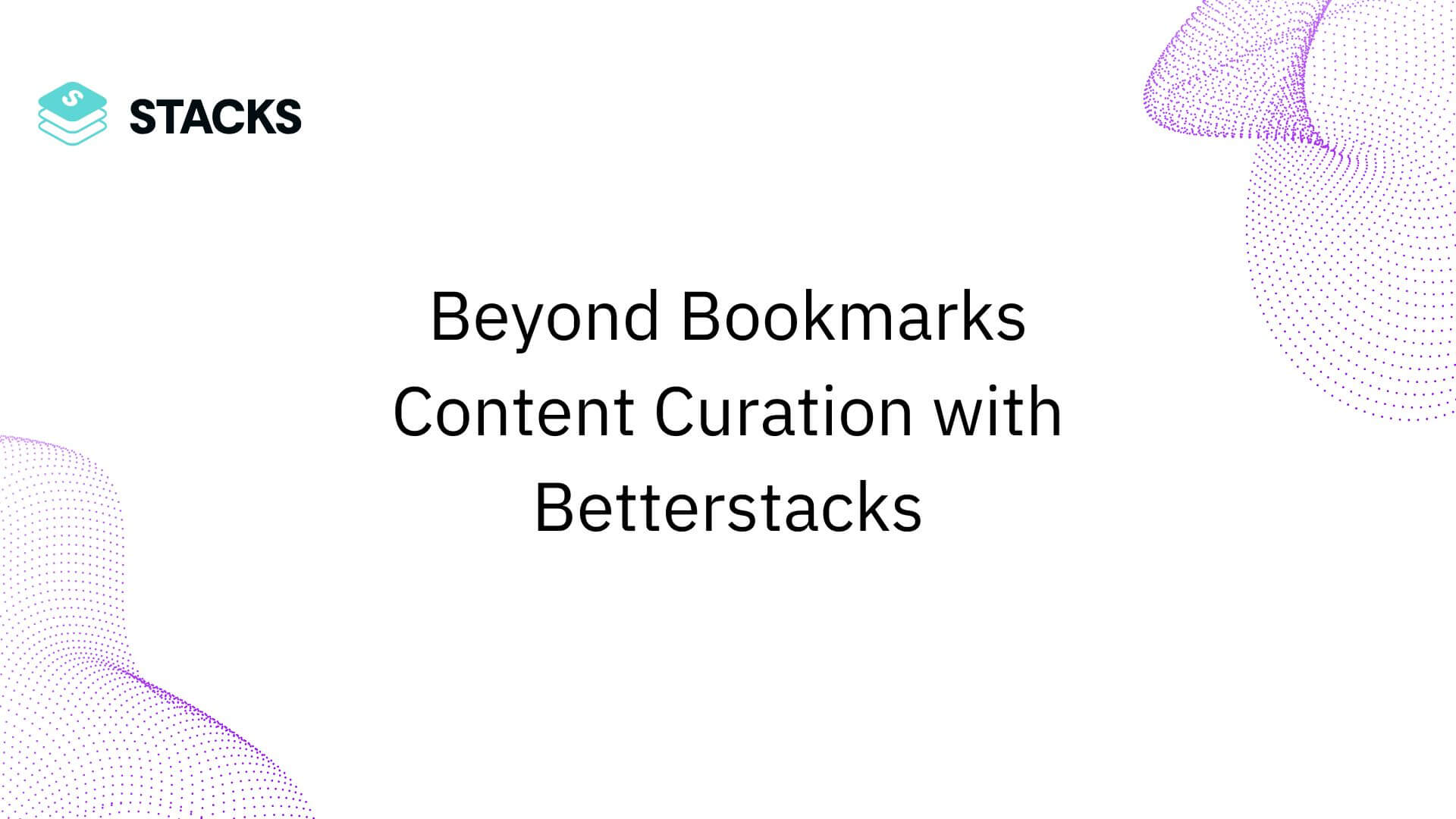
Beyond Bookmarks: Elevate Your Research & Content Curation with Betterstacks

Tanay
Jul 11, 2025
Managing your digital research shouldn't feel like chaos. Betterstacks offers a smarter way to organize, search, and collaborate on saved content, solving the common frustrations of traditional bookmarking tools.
Key Takeaways:
- Problem: Only 10% of saved bookmarks are used due to poor organization and limited functionality.
- Solution: Betterstacks uses AI tools like natural language search and intent recognition to simplify content management.
- Benefits: Users save time, cut redundant bookmarks by 50%, and improve team collaboration with shared workspaces.
Why It Works:
- AI categorizes and links your saved content automatically.
- Tags and collections make organizing and finding information easier.
- Integrations with tools like Slack and Google Drive create a unified workflow.
Whether you're an individual or part of a team, Betterstacks transforms how you manage digital content, making research faster and more effective.
7 Best AI Document Management Software Systems 2024 (For Businesses & Personal Use)
Getting Started: Setting Up Stacks for Better Organization
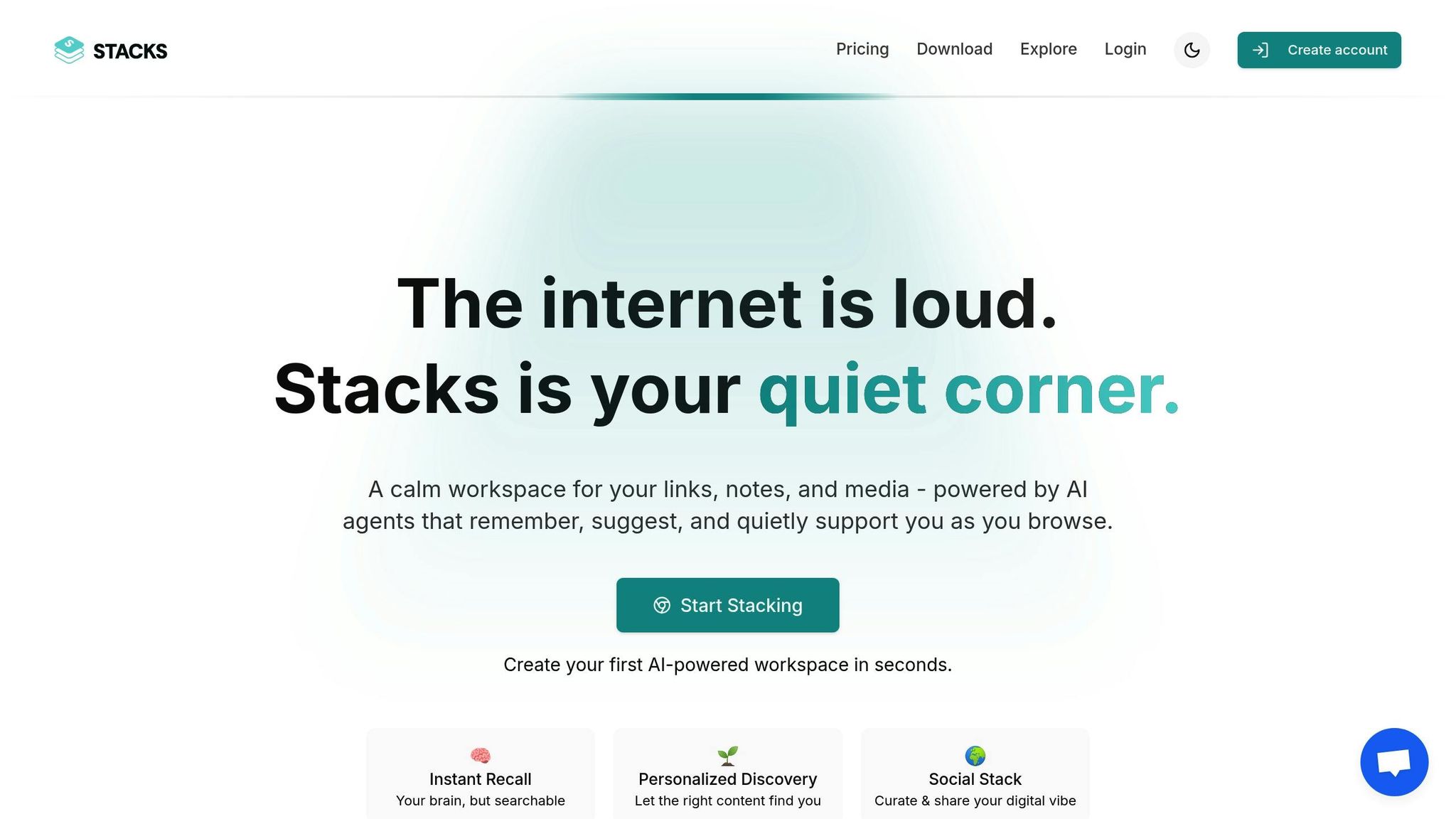
Setting up Stacks the right way can completely change how you manage digital content. The platform revolves around two key elements: workspaces and collections. Here's how you can create and organize these to build a system that works for you.
Creating Your Stacks Account and Workspaces
To begin, it’s important to understand how workspaces function within Stacks. Think of workspaces as teams or overarching categories like Marketing, HR, or Product. These act as top-level containers for organizing your projects or tasks. Inside each workspace, you can create Stacks, which are like focused sub-databases tailored to specific needs. For instance, a Marketing workspace might include Stacks for "Social Media Management" or "Content Marketing". Together, these workspaces and Stacks form the foundation for better organization and streamlined research.
Start with a free personal workspace, which is great for individual use. As your needs grow, you can upgrade to the Be Productive plan for $9/month, which offers unlimited personal workspaces, or the Be Collaborative plan for $29/month, designed for shared team workspaces. Keep in mind that setting up a workspace requires Account Holder or Workspace Admin permissions. The process involves creating the workspace, adding Stacks, customizing the context, and setting up integrations to ensure a smooth and flexible experience for everyone involved.
Organizing Content with Tags and Collections
Tags are the key to unlocking Stacks’ full potential for organization. They help categorize your content by topic, making it easier to find what you need later. Start with broad categories like project names, business lines, or technologies, and then refine them over time to keep your system clear and manageable.
Collections take this a step further by grouping content across multiple tags, timeframes, or types. For example, you could create a collection called "Q1 Campaign Research" that pulls together content tagged with "social media", "competitor analysis", and "market trends" from January through March. This approach turns scattered information into cohesive insights, solving the problem of chaotic bookmarks. Consistency is key - establish clear naming conventions and guidelines for when to create new tags versus reusing existing ones. This ensures your tagging system remains both efficient and meaningful.
Using Browser Extensions and Mobile Apps
Stacks fits seamlessly into your daily workflow thanks to its browser extension and mobile app. The Chrome extension brings Stacks’ features right to your browser, while the mobile app ensures you can access your content across all devices.
The browser extension simplifies content saving. Instead of relying on traditional bookmarks, you can instantly save webpages, articles, videos, and documents from platforms like YouTube, LinkedIn, or Twitter. With a quick keyboard shortcut (Ctrl/Cmd + K), you can save content effortlessly during busy research sessions.
Stacks also uses AI to analyze the content you save, automatically categorizing and linking related materials. You can let Stacks create smart collections for you or customize your own system. The mobile app ensures you’re never out of touch with your content, whether you’re commuting, in a meeting, or working remotely. Additionally, Stacks integrates with tools like Google Drive, Notion, and Slack, creating a unified workflow that complements your existing productivity tools.
As the Stacks team puts it:
"Stacks isn't just another bookmark manager. It's a second brain for the digital age - a way to turn your scattered ideas into organized, context-rich collections."
- Stacks Team
Once you’ve set up your account and organized your content, you’ll be ready to explore how Stacks’ AI tools can take your research and insights to the next level in the following section.
Using Stacks' AI Tools for Better Research and Insights
Stacks' AI tools transform how you discover and organize content, making research faster and more intuitive. These features work seamlessly in the background to uncover insights that lead to better decision-making. Let’s dive into how tools like AI intent recognition and natural language search can enhance your research process.
AI Intent Recognition for Smart Organization
Stacks' AI intent recognition takes the guesswork out of organizing your research. By analyzing your browsing habits, it identifies why you’re saving specific content and categorizes it automatically.
This means you can focus on diving into the information itself while Stacks adapts to your preferences and improves its organization over time.
Natural Language Search for Fast Access
Stacks also simplifies finding saved content with its natural language search feature. Instead of relying on rigid keywords, you can use conversational queries like “articles about email marketing ROI from last month” or “videos explaining data visualization techniques.” The system quickly delivers relevant results, thanks to advanced natural language processing.
To get even more precise results, frame your queries with clear intent. For example, phrases like “how to measure social media campaign success” or adding specifics like timeframes or project names can help narrow down the search.
Using Analytics to Improve Research Results
Stacks' analytics tools take your research to the next level by identifying patterns in how you interact with saved content. Using machine learning, the platform highlights trends across your collections, helping you refine your methods over time.
Consider this: poor data quality costs businesses an average of $15 million annually. Stacks addresses this issue by monitoring the relevance of your saved content, flagging outdated or duplicate items to ensure your research stays accurate and up-to-date.
With real-time analytics, you can make quicker decisions on active projects. The platform provides both historical trends and predictive insights, giving you a clearer picture of your research patterns.
Team Collaboration and Knowledge Sharing in Stacks
Stacks makes team collaboration easier by offering dedicated spaces designed for smooth knowledge sharing. Its features help teams stay aligned while keeping sensitive information secure. Let’s explore how shared workspaces, flexible sharing, and strong privacy controls make this possible.
Creating Shared Workspaces for Teams
Shared workspaces in Stacks bring your entire team together from day one. Whether your team is small or large, you can define specific roles and permissions for each member, ensuring sensitive research remains protected while allowing everyone to contribute effectively. With real-time collaboration, multiple team members can work on the same project simultaneously without running into conflicts. Updates happen instantly, so there’s no room for confusion.
Stacks also includes a commenting and tagging system that lets team members discuss and provide feedback directly on web pages. This in-context communication improves clarity and understanding across the team.
Flexible Sharing Options
Once your shared workspaces are set up, managing access becomes crucial. Stacks offers flexible sharing options, giving you control over who can see and interact with your research. You can adjust privacy settings to share collections publicly, showcasing your expertise, or keep them private for internal use. For organizations handling sensitive data, self-hosting options ensure that information stays within your own servers.
For teams needing unlimited shared workspaces, the Be Collaborative plan, priced at $29 per month, includes advanced analytics and role management tools. Additionally, Stacks integrates with popular communication tools like Slack, with Microsoft Teams integration on the horizon.
Privacy and Ownership: Keeping Control
Stacks places a strong emphasis on user control and data privacy, ensuring your research stays secure while enabling collaboration. With a hierarchical role structure, administrators can carefully manage who has access to specific information. Security starts at the individual level, with secure account credentials and user access controls.
As Dr. Tom Rondeau, Program Manager at DARPA, highlights:
"Being able to share information in a way that preserves privacy and security is foundational to democracy".
For teams with strict data governance needs, Stacks offers data sovereignty options with servers in multiple locations. Features like granular access controls, automatic data expiration, retention limits, and encryption help teams meet data protection standards.
Stacks is transparent about its data-sharing practices, only granting access to affiliates or third parties when necessary for service delivery - and only if they meet the same strict privacy standards outlined in its Privacy Policy. This ensures teams can collaborate confidently, knowing their research and intellectual property are safe.
Expert Insights and Data on Using Stacks
AI-driven content management is redefining how teams approach research and collaboration. Studies highlight how tools like Stacks are increasing productivity and sparking innovation. Let’s dive into expert opinions and data that showcase the transformative role of AI in modern content management.
Expert Views on AI-Powered Knowledge Management
Leaders in technology consistently emphasize the game-changing potential of AI. Marc Benioff, CEO and co-founder of Salesforce, summed it up well:
"Artificial intelligence and generative AI may be the most important technology of any lifetime".
This sentiment is echoed in the realm of content curation. AI is revolutionizing how we discover, filter, tag, and deliver relevant information, streamlining processes that once consumed countless hours.
Fei-Fei Li, a Stanford University professor, highlights how AI-powered tools like Stacks make knowledge retrieval more user-friendly:
"AI agents will transform the way we interact with technology, making it more natural and intuitive. They will enable us to have more meaningful and productive interactions with computers".
By automating repetitive tasks, these tools save time, improve SEO performance, and boost audience engagement.
Sundar Pichai, CEO of Google, takes a collaborative view of AI's role in enhancing human capabilities:
"The future of AI is not about replacing humans, it's about augmenting human capabilities".
This philosophy is at the heart of Stacks, where AI works alongside users to enhance research and content management. AI-driven curation is now integral for newsletters, social media strategies, SEO hubs, internal knowledge sharing, and employee development.
Productivity and Collaboration Data
The connection between effective collaboration tools and team performance is undeniable. 73% of teams report improved performance, and 60% credit collaboration with driving innovation. However, inefficiencies still cost time - 64% of employees lose at least three hours weekly due to poor collaboration systems.
The financial benefits of teamwork are equally compelling. Team collaboration boosts sales by 27%, and 86% of business leaders attribute workplace failures to a lack of teamwork. Additionally, AI-powered real-time feedback systems can cut project turnaround times by 40%.
The market for collaboration tools reflects this demand. Valued at $39.4 billion in 2023, the global market is projected to hit $116.3 billion by 2033. Since 2019, the adoption of online collaboration tools has surged by 44%.
Companies that prioritize collaboration reap impressive rewards. Agile engagement programs have enabled businesses to grow up to 10 times faster within a year. Diverse teams see a 12% performance boost, and those aligned with a shared vision are nearly twice as likely to exceed financial targets.
Using Sources and Building Trust
Credible research starts with reliable sources and thorough validation. The growing reliance on AI for research is clear - 40% of C-suite executives plan to increase AI spending in the next year, according to McKinsey.
Happy, collaborative teams are another ingredient for success. Employees who feel supported are 13% more productive, and high collaboration boosts their effectiveness by 72%. This kind of teamwork not only reduces absenteeism but also fosters an environment where detailed research and proper source citation thrive.
It’s critical to remember that AI isn’t about mindless automation or plagiarism. Instead, it’s a powerful tool for organizing and analyzing information, helping researchers work smarter, not harder.
As Satya Nadella, CEO of Microsoft, puts it:
"AI is going to be the key to understanding and solving many of the world's most complex problems".
These insights and data show how Stacks seamlessly combines AI’s capabilities with effective source management and collaboration features, addressing the challenges that research teams face daily. AI isn’t just a tool - it’s reshaping the future of research and teamwork.
Conclusion: Improve Your Research with Stacks
The move from old-school bookmarking to smarter content management marks a big step forward in how we handle research and teamwork. This shift tackles the challenges of cluttered bookmarks and poor organization by introducing better search tools, streamlined organization, and strong privacy controls. Stacks turns chaotic bookmarks into a smart, interconnected knowledge system that gets better every time you use it.
Instead of just saving links like traditional tools, Stacks digs deeper - it understands why you’re saving content and builds meaningful connections to improve your research process. This AI-driven method ensures you’re not just gathering information but also uncovering insights you might have missed. As Allina Singh, Creator, puts it:
"Stacks is the perfect balance of simplicity and intelligence. It learns from my digital footprint and creates connections between my research that help me see the bigger picture. Now I focus on insights instead of organization."
With features like intent-based saving and natural language search, Stacks eliminates the headache of digging through endless bookmark folders and delivers the right results faster. Plus, tools like shared workspaces, flexible permissions, and real-time syncing make team collaboration smooth while keeping your content secure.
By combining advanced AI with a user-friendly design, Stacks sets a new standard for efficient research. Its focus on privacy and smart automation helps users work more productively and uncover deeper insights.
If you’re ready to leave behind the chaos of traditional bookmarking, Stacks offers a solution that works for both individuals and teams. Whether you’re managing personal projects or collaborating at an enterprise level, Stacks provides the tools you need to organize, discover, and share knowledge more effectively in today’s digital world.
FAQs
How does Stacks use AI to make organizing and finding content easier than traditional bookmarking tools?
Stacks takes AI-powered tools to a whole new level, transforming how we organize and search for content. Instead of relying on the old-school bookmarking approach, Stacks uses automation to handle tasks like tagging, categorizing, and creating metadata. This means less manual work for you and more accurate results. Plus, with natural language processing (NLP) baked in, you can search using plain, everyday language - no need to remember exact keywords.
On top of that, Stacks provides AI-based content recommendations tailored to your preferences and activity. These smart suggestions not only save you time but also boost your productivity, offering a smooth and efficient way to manage and retrieve content - leaving outdated manual methods in the dust.
What’s the difference between personal and team workspaces in Stacks, and how do they improve collaboration?
When you create an account in Stacks, a personal workspace is automatically set up for you. This space is designed just for individual use, giving you a private environment to create, edit, and manage your content without distractions.
On the flip side, team workspaces are built for collaboration. They make it easy for multiple members to work together on shared projects. With features like collaborative editing, commenting, and role-based permissions (such as viewer, creator, or admin), team workspaces keep everyone aligned and improve communication. This setup ensures smoother workflows and helps teams get more done efficiently.
How does Stacks' AI-powered natural language search deliver more accurate and relevant research results?
Stacks takes natural language processing (NLP) and AI intent recognition to the next level by focusing on the meaning behind your search queries. Instead of simply scanning for keywords, it dives into the context and subtle details of your input to pinpoint your actual intent.
Using advanced AI models like BERT, Stacks can distinguish between phrases that may look similar but carry different meanings. The result? You get highly relevant, precise results tailored to your needs. This smarter search process not only saves time but also enriches your research by delivering insights that truly match what you're seeking.
