
Build Your Personal Knowledge Graph: Link Your Ideas and Resources
Tanvi Mehta
May 20, 2025
A personal knowledge graph organizes your notes, bookmarks, and ideas into a connected web, making it easier to find, understand, and use information. Instead of scattered files and folders, it creates links between concepts, helping you uncover patterns and insights. Here’s why it matters:
- Save Time: Reduce time spent searching for information by up to 62%.
- Discover Connections: Identify 3.7x more meaningful links between topics.
- Make Better Decisions: Improve decision-making with 43% more comprehensive insights.
- Lower Stress: Cut research-related stress by 54%.
What You Need to Know
- Nodes: Represent individual pieces of information (e.g., notes, files, bookmarks).
- Edges: Show the relationships between nodes, connecting ideas.
- Attributes: Add context with metadata to enrich your knowledge.
Why Use Stacks?
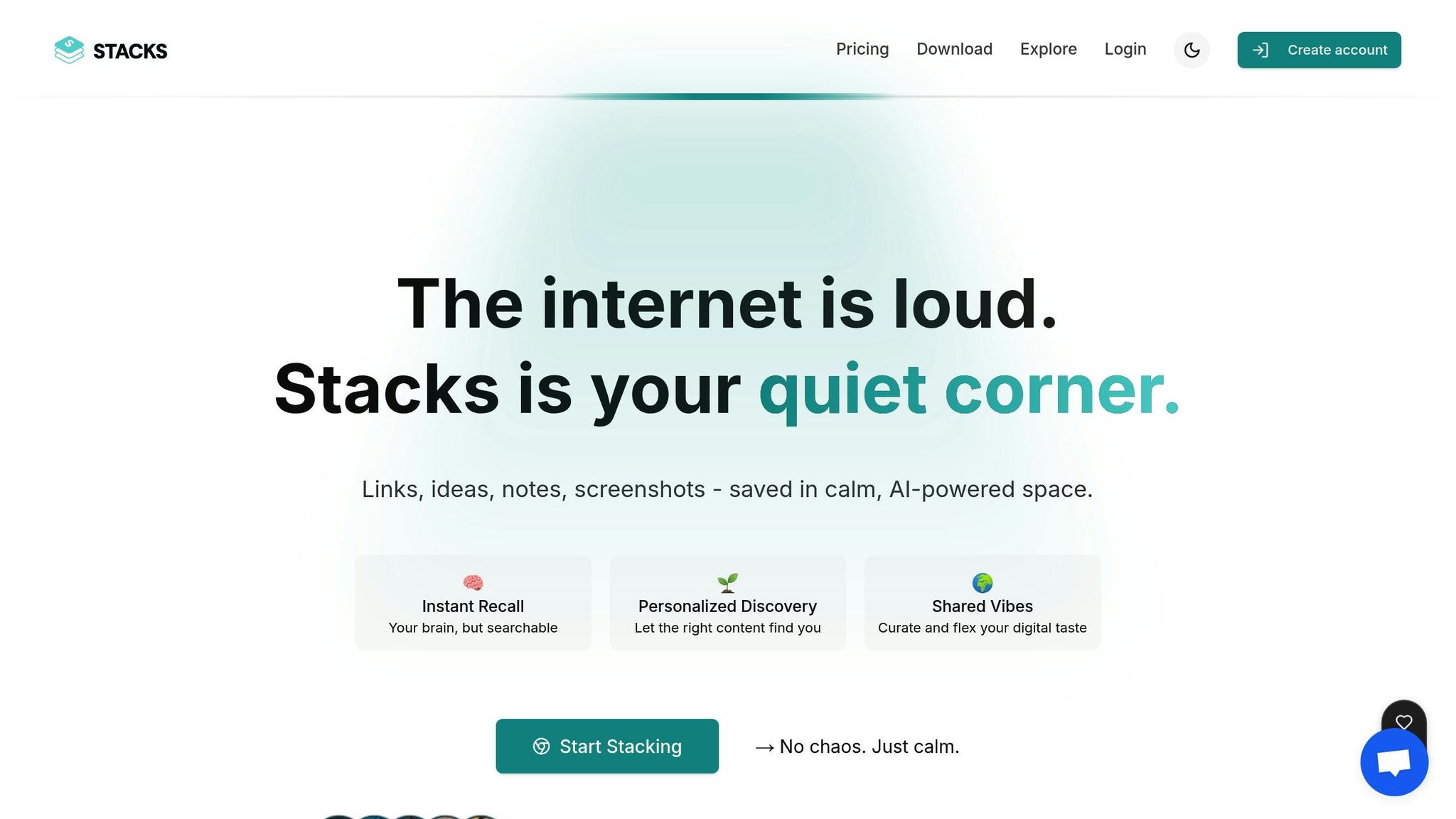
Stacks uses AI to automatically organize and link your content. Features include:
- Auto-organization: Let AI handle categorization.
- Semantic Analysis: Understands the meaning behind your data.
- Visualization Tools: See how your ideas connect.
- Collaboration: Work with others seamlessly.
By centralizing your resources and linking them intelligently, you can turn passive information into actionable knowledge. Start building your graph today and spend less time searching, more time creating.
Knowledge Graphs for Personal Knowledge Management
What Makes a Personal Knowledge Graph Work
Expanding on the earlier discussion of its advantages, let’s dive into how a personal knowledge graph operates. Unlike traditional methods of organizing information, a personal knowledge graph connects scattered bits of data into a dynamic network of ideas. It goes beyond simple folders and tags, creating a web of relationships that evolves with your digital content.
Core Elements of Knowledge Graphs
At the heart of a knowledge graph are three key elements:
- Nodes: These are the individual pieces of information, such as notes, files, or bookmarks. Each node carries metadata that adds context.
- Edges: These represent the relationships between nodes. They can be manually defined or automatically discovered by AI.
- Attributes: These provide additional context to both nodes and edges, enriching the entire network with meaningful details.
Studies show that teams using knowledge graphs can retrieve information 30% faster [2]. Even more compelling, 82% of users report uncovering valuable connections between their saved resources that they hadn’t noticed before [7].
How Knowledge Graphs Improve Work
Let’s compare traditional methods with graph-based approaches to see how they differ:
| Old Methods | Graph-Based Methods |
|---|---|
| Manual organization | AI-powered auto-organization |
| Static hierarchies | Dynamic, context-aware links |
| Limited context | Rich metadata and connections |
| Isolated information | Integrated knowledge networks |
This shift is more than theoretical. Knowledge workers spend an average of 7 hours per week searching for previously encountered information [6]. Knowledge graphs address this inefficiency with measurable results:
- Reduce context switching: Workers spend 56% less time explaining context to AI systems [7].
- Boost discovery: Users identify 3.7x more connections between research threads [6].
- Improve decision-making: Decisions are 43% more comprehensive when supported by memory-enhanced AI [6].
As the system learns from your work habits, it continuously refines and strengthens the connections within the graph. This creates a feedback loop that not only enhances knowledge organization but also uncovers deeper insights, making it a powerful tool for smarter, more effective knowledge management.
Building Your First Knowledge Graph in Stacks
Setting Up Your Information Base
Start by gathering and organizing your notes, bookmarks, and files into Stacks to create a well-structured knowledge base. This step is crucial to ensure everything you need is centralized and easily accessible.
- Export notes from tools like Obsidian, Notion, or Evernote.
- Collect key documents, PDFs, and other important files.
- Import bookmarks and web articles you’ve saved over time.
- Centralize email content and research papers in one place.
"The product recognizes patterns in my content that I never noticed myself. It's like having an assistant that understands not just what I save, but why I save it. Game-changer for my workflow." - Mohit Baid, Innovator [4]
Make sure to save web articles and research papers as PDFs or Markdown files to ensure you can access them anytime, even offline [9].
Linking Related Information
Stacks takes your scattered information and turns it into a connected web of knowledge using a two-way linking system. This approach allows you to:
- Add detailed metadata to your saved content.
- Create meaningful links between related items.
- Organize information into concept hierarchies.
- Visualize clusters of related knowledge [5].
These connections form the backbone of your knowledge graph, setting the stage for AI to uncover deeper relationships.
Using AI to Find Connections
The AI features in Stacks take your knowledge graph to the next level by identifying patterns and relationships you might not notice on your own. Here’s how it works:
| AI Function | What It Does |
|---|---|
| Pattern Recognition | Finds hidden relationships between pieces of content. |
| Semantic Analysis | Understands the context and meaning of your data. |
| Automated Tagging | Ensures consistent metadata across your files. |
| Concept Mapping | Builds structured hierarchies of related ideas. |
These AI-driven tools don’t just simplify the process - they also make your knowledge graph more precise and insightful.
"Knowledge graphs will be crucial to unlock vertical AI agentic workflows, enabling AI to surface nuanced context from enterprises' proprietary internal knowledge bases." - Kwesi Acquay, Principal, Redpoint Ventures [1]
The integration of AI has proven to boost accuracy by up to 300% [10]. This improvement comes from the system’s ability to:
- Extract key features and relationships from your data.
- Deduce new concepts based on existing connections.
- Clarify the meaning of relationships in your content.
- Minimize errors and sharpen the relevance of connections [1].
Making Your Knowledge Graph Better
Reading Your Graph Data
Analyzing your graph data can uncover crucial connections and highlight areas that need attention. Stacks' memory-enhanced AI takes this process to the next level, allowing users to interact more effectively with their research history. Through visualization tools, users identify 3.7 times more meaningful connections compared to traditional methods [6].
Here’s how the platform’s visualization tools support you:
- Track how information is used over time.
- Spot gaps in your knowledge base.
- Reveal unexpected relationships between concepts.
- Monitor the relevance of your content as it evolves.
Decisions based on graph insights are 43% more thorough, and stress during complex research tasks drops by 54% [6]. These patterns emphasize the importance of keeping your data up-to-date and relevant.
Keeping Information Current
Maintaining an updated knowledge graph ensures it remains a valuable resource. On average, knowledge workers spend 7 hours per week searching for information they’ve already found [6]. With Stacks’ intelligent organization system, users report spending 62% less time hunting for previously encountered information [6].
"The solution isn't consuming less information (though that can sometimes help) – it's developing systems that transform passive consumption into active creation." – Tanay [3]
To keep your graph evolving alongside your work, consider these practices:
| Activity | Purpose | Impact |
|---|---|---|
| Daily Review | Process new connections and update existing ones | Keeps knowledge integrated regularly. |
| Weekly Cleanup | Remove outdated or irrelevant information | Ensures clarity and relevance. |
| Monthly Analysis | Evaluate usage patterns and identify gaps | Guides future organization strategies. |
By incorporating these habits, the reuse of previously found information increases from 31% to 78% when using memory-enhanced AI systems [6].
Working Together on Knowledge Graphs
Collaboration can significantly amplify the value of your knowledge graph. Stacks provides tools that make teamwork seamless and productive, such as:
- Real-time updates across shared workspaces.
- Batch permissions for efficient management.
- Contact sharing for quick access to collaborators.
- Multi-user access controls for secure teamwork [11].
To get the most out of team collaboration, establish consistent tagging practices and use visualization tools to map out relationships between concepts [3]. This ensures clarity as multiple contributors work together on the same graph.
Stacks’ Team plan offers features like online workspaces, self-hosted server options, and advanced privacy settings, enabling teams to share knowledge securely while enhancing collaboration [11].
Research and Expert Views
What Experts Say About Knowledge Graphs
Leading voices in the field see personal knowledge graphs as game-changers for managing information in today’s complex digital world. Professor Pierre Liang from Carnegie Mellon University's Tepper School of Business shared his enthusiasm for the potential of AI-powered knowledge graphs:
"I've seen examples of this in my lab. The opportunities for corporations in using LLMs to help us generate and use knowledge graphs is very promising." [13]
Vamsi Duvvuri, AI leader at EY, emphasized the synergy between large language models (LLMs) and knowledge graphs:
"The power of a knowledge graph is accelerated by using a large language model, and adding a knowledge graph to an LLM accelerates its performance and improves the cost as well." [13]
Gartner has also weighed in, forecasting that 80% of data and analytics innovations will incorporate knowledge graphs by 2025 [12]. This shift reflects the growing importance of moving beyond passive consumption of information toward active knowledge creation. As one expert insightfully noted:
"In a world overflowing with information, the ability to transform consumption into creation becomes a critical competitive advantage. It's how you ensure that the countless hours spent engaging with content translate into meaningful contributions rather than disappearing into the digital void." [3]
With these expert perspectives in mind, let’s delve into the numbers that illustrate the real-world impact of knowledge graphs.
Numbers That Show Results
AI-enhanced knowledge graphs don’t just sound promising - they deliver measurable results. Data backs up the claims of improved information management and decision-making:
| Metric | Improvement | Impact Area |
|---|---|---|
| AI Response Satisfaction | 73% | Higher satisfaction when AI draws on digital history [7] |
| AI Recommendation Relevance | 64% | Better relevance when informed by browsing history [7] |
Take LinkedIn, for example. By adopting knowledge graph–enhanced systems, the platform achieved a 78% improvement in customer service accuracy [13]. Meanwhile, Microsoft’s research into GraphRAG systems showed they use up to 97% fewer tokens while still providing more complete answers compared to traditional methods [13].
Knowledge graphs also make daily work smoother and more efficient. Here’s how:
- Time spent searching for previously located information dropped by 62% [6]
- Stress levels during complex research tasks fell by 54% [6]
- Users uncovered 3.7 times more meaningful connections between research topics [6]
- The use of previously encountered information in final outputs jumped from 31% to 78% [6]
These figures highlight how knowledge graphs, especially when paired with AI, are reshaping how we manage and utilize information in both personal and professional settings.
Conclusion: Start Your Knowledge Graph Today
A well-structured knowledge graph can be a game-changer for smarter decision-making. The data speaks for itself: AI-powered knowledge graphs transform scattered content into an interconnected resource that’s easy to navigate and incredibly useful. With Stacks, you get a platform designed to create an organized knowledge base that becomes more impactful over time.
Users have reported some impressive results - 62% less time spent searching, a 31%–78% increase in knowledge utilization, and a 54% drop in research-related stress [6]. These numbers highlight how knowledge graphs can reshape the way we manage information and make decisions.
Stacks brings powerful tools to the table, including AI-driven auto-organization, smart linking to uncover hidden connections, and collaboration features that make teamwork seamless [2][8].
"The most creative insights often come from connecting previously unrelated domains of knowledge."
By linking your ideas and resources through a knowledge graph, you lay the groundwork for deeper understanding and fresh, innovative thinking. This interconnected network, as described earlier, serves as the backbone for continuous growth and creativity.
Why wait? Start building your personal knowledge graph with Stacks today.
Questions & Answers
Q1: How does Stacks' approach to personal knowledge graphs stand out?
Stacks transforms your scattered notes, bookmarks, and files into a cohesive, interconnected system. This not only makes information retrieval faster but also fuels creative problem-solving. Users have reported less search time, reduced stress, and more valuable insights incorporated into their work [6].
Q2: How can I quickly start building my knowledge graph in Stacks?
It’s simple - start by importing your most-used resources into Stacks. The platform’s AI-powered auto-organization will take care of categorizing and linking your content, revealing meaningful connections and insights right from the start.
Q3: Why is now the right time to organize my ideas and resources into a knowledge graph?
As AI transforms knowledge management, organizing your digital content has never been more important. Stacks makes it easy to create a dynamic, evolving knowledge base that not only boosts your efficiency but also supports innovative thinking and collaboration.
FAQs
What are the main advantages of using a personal knowledge graph to organize your digital content?
A personal knowledge graph brings order and clarity to your digital resources by visually connecting your notes, bookmarks, and files into a single, cohesive structure. This web of connections not only makes it easier to find what you need but also highlights relationships between different pieces of information, helping you grasp concepts more deeply and remember them more effectively.
It also changes how you engage with information. Instead of just absorbing content, you start actively building knowledge. By linking ideas and drawing insights, you can spark creativity, make smarter decisions, and get more done. This approach doesn’t just save time - it makes organizing and using your digital materials feel natural and efficient.
How does Stacks' AI uncover meaningful connections between my saved notes and resources?
Stacks' AI uses natural language processing (NLP) to dive into your saved notes, bookmarks, and files, analyzing their content to uncover patterns and relationships. By doing so, it builds a connected knowledge graph that links related materials. This approach helps you uncover connections you might not have noticed and makes finding information much quicker.
With features like smart recommendations and predictive search, Stacks goes a step further by predicting what you need and delivering relevant resources right when you need them. Users have seen up to a 73% boost in how efficiently they retrieve content, simplifying workflows and improving how they manage and grow their personal knowledge libraries.
How can I keep my knowledge graph accurate and up-to-date over time?
To maintain the accuracy and relevance of your knowledge graph, it's a good idea to review and update it regularly - either monthly or quarterly tends to work well for most people. During these sessions, take the time to refresh your notes, update bookmarks, and organize files. Add any new information you've come across and clear out anything that's outdated or no longer useful.
Automation tools can also be a game-changer. They make it easier to capture and organize new insights as they come, helping your graph grow naturally alongside your learning journey. Additionally, seeking feedback from peers or mentors can bring in new perspectives and help you spot any gaps. This collaborative approach keeps your knowledge graph dynamic and ensures it remains a valuable tool for your ongoing development.


