
The Ultimate Guide to Bookmark Managers: Organize Your Web

Tanay
Apr 28, 2025
Managing your digital bookmarks doesn’t have to be a headache. Modern bookmark managers, like Stacks, use AI to help you save, organize, and find content quickly. Whether you’re overwhelmed by thousands of saved links or just want a smarter way to keep track of your online resources, bookmark tools now offer features like:
AI-Powered Organization: Automatically categorizes and tags your saved content.
Full-Text Search: Find bookmarks based on context, not just keywords.
Team Collaboration: Share and manage resources with colleagues in real-time.
Privacy & Security: Features like encryption and two-factor authentication keep your data safe.
Stacks stands out by turning your bookmarks into a searchable knowledge hub, making it easier to stay organized and uncover insights. Ready to simplify your digital life? Let’s dive in.
History of Bookmark Management
As digital content has grown, bookmark systems have evolved from simple tools to sophisticated, AI-powered solutions.
Early Bookmark Systems to Present
The journey of bookmark management began with early web browsers like Mosaic, which introduced 'Hotlists' [3]. Later, Netscape and Internet Explorer rebranded these as 'Bookmarks' and 'Favorites,' respectively [3]. However, as the internet expanded, these static tools struggled to keep up, creating a need for more advanced systems.
AI's Role in Bookmark Management
Artificial intelligence has reshaped the way we manage and access digital content. Today’s systems use AI to organize and tag content automatically [4], making it easier to find and manage. Features like intelligent categorization, automated tagging, smarter search options, and personalized recommendations are now standard [4].
These improvements have significantly influenced how users interact with bookmarks, as reflected in modern trends.
Current Bookmark Usage Data
Bookmarking has grown from basic link storage to robust knowledge management. For instance, in 2005, del.icio.us managed over 1 million links and had 50,000 active users, showcasing the potential of collaborative bookmarking [3]. The shift from personal, folder-based systems to social, tagged platforms has changed how users organize and share content [3].
Shelley Powers, a noted expert, captured this transformation well:
"This is the user's web now, which means it's my web and I can make the rules." - Shelley Powers [3]
This evolution has laid the groundwork for advanced tools that leverage AI to make digital organization even more efficient.
Core Features of Modern Bookmark Tools
Bookmark tools have evolved far beyond just storing links. They now include advanced features designed to improve productivity and streamline digital organization.
Smart Search and Organization
Modern tools use natural language processing to make searching through bookmarks feel like a conversation. You can search based on context and intent, making it easier to find exactly what you need. These systems also automatically sort and categorize your bookmarks, saving you the hassle of organizing them manually. This streamlined organization also sets the stage for easier team collaboration.
Team Features and Sharing
Many bookmark tools now cater to teams, offering shared collections, customizable access levels, and options for real-time collaboration. Teams can organize resources by project, department, or topic, making it simple to locate and share relevant information. These features not only improve collaboration but also ensure sensitive data stays secure.
Security and Performance Tracking
To complement advanced search and sharing, modern bookmark tools prioritize security. Features like two-factor authentication (2FA), Webauthn, and self-hosting options give users more control over their data. Additionally, these systems are built to handle large collections of bookmarks without sacrificing speed or performance.
Key security measures include:
Data encryption: Protects data both during transfer and while stored.
Regular backups: Automates data protection to prevent loss.
Access controls: Lets you customize who can view or edit content.
Activity monitoring: Tracks usage patterns and flags potential security concerns.
These features create a platform that balances ease of use with robust security, ensuring users can manage their digital content efficiently and safely. Modern tools are built to handle thousands of bookmarks while maintaining fast search and retrieval capabilities.
Stacks Features Guide
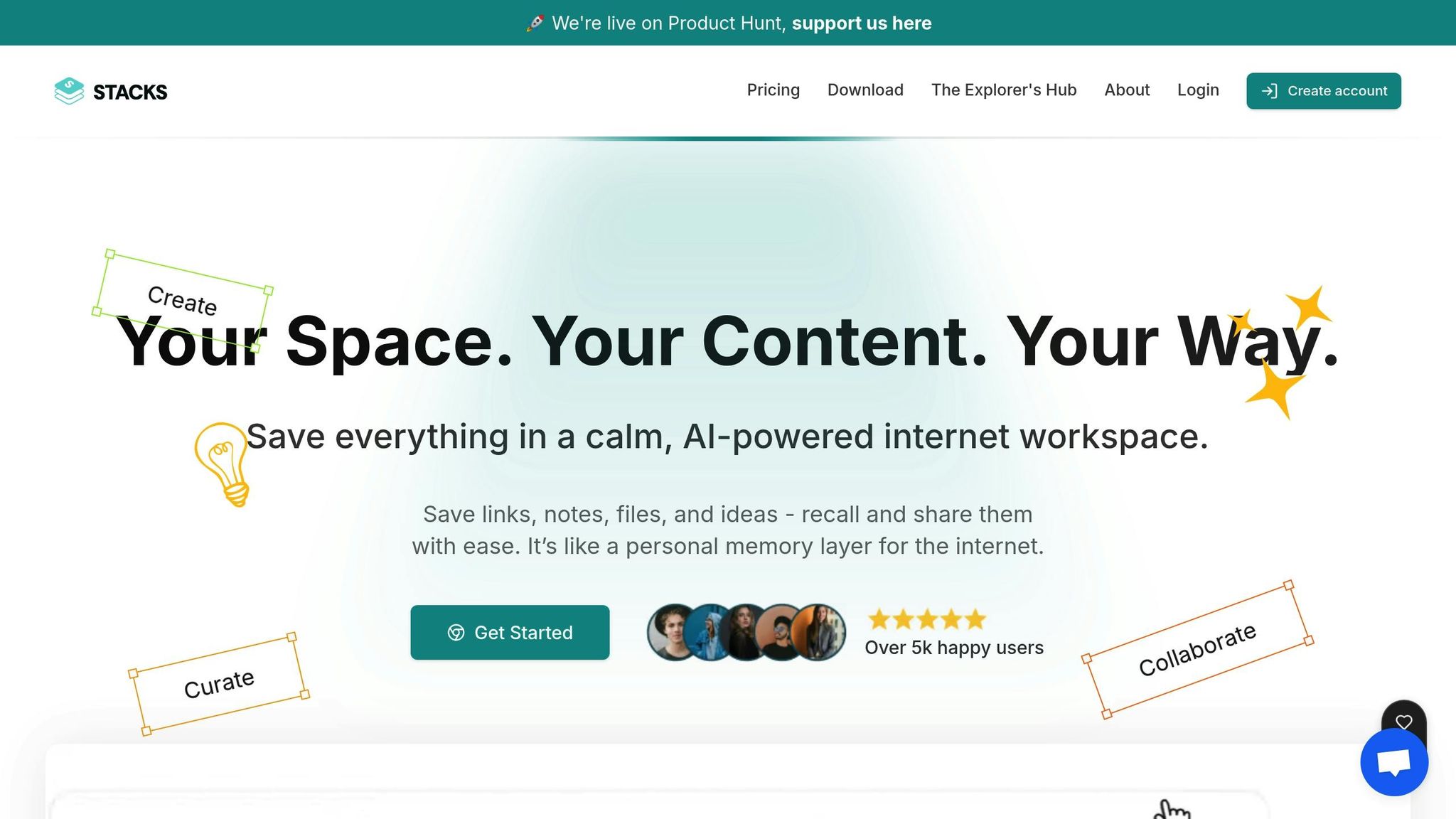
AI Organization System
Stacks transforms how users interact with saved content by using advanced artificial intelligence. Instead of just sorting items into categories, the system understands the context and purpose behind each saved piece of information [2]. This creates smarter connections across your digital workspace, making it easier to find and use your content in a way that feels natural and tailored to you.
"Stacks not only organized everything but actually understood what I was trying to accomplish. Now the system anticipates what I need before I even search for it." - Guta Raspanti [2]
The AI continuously learns from how you use it, getting better at highlighting relevant content and spotting patterns over time. This learning process helps create a workspace that grows more efficient the more you use it. Whether you're managing research, documenting projects, or building a knowledge base, this system simplifies the process and saves time [2].
Common Applications
Stacks stands out for its smart organization and ability to streamline workflows. It’s especially useful in areas like research and knowledge management.
Here are some popular ways users apply Stacks:
Research Management: Keep track of academic papers, market trends, and competitor insights.
Project Documentation: Store important resources, meeting notes, and reference files all in one place.
Knowledge Base Creation: Build searchable collections of industry data, insights, and best practices.
In addition to its organizing power, Stacks also focuses on keeping your data secure, as detailed below.
Data Control and Privacy
Stacks uses a hybrid storage system designed to balance security with accessibility. It stores critical metadata locally while syncing content selectively based on how often you use it. This setup ensures that frequently accessed items are always at your fingertips, while maintaining strong privacy measures.
"The product recognizes patterns in my content that I never noticed myself. It's like having an assistant that understands not just what I save, but why I save it. Game-changer for my workflow." - Mohit Baid [2]
Key features include local-first storage for essential data, selective sync for updating content based on usage, and optional cloud backup for secure collaboration. With these tools, you stay in full control of your data while enjoying the benefits of cloud-based convenience and shared workspaces. This thoughtful approach ensures your digital content is both accessible and protected.
Using Stacks Effectively
Workspace Organization
Setting up an organized workspace is key to getting the most out of Stacks. Start by creating separate workspaces for different areas of focus. For instance, UX Designer Mayank Singh from BetterStacks organizes his workspaces around client projects, research materials, and personal development resources [2].
Here are a few practical ways to structure your workspaces:
Project-Based Organization
Set up dedicated spaces for active projects with clear folder structures that match your workflow. This keeps your focus sharp and avoids mixing up content.Topic-Based Classification
Group broader topics into their own workspaces with relevant subfolders. This method works well for managing research and reference materials.Team Collaboration Spaces
Chase DiMarco highlights how Stacks makes teamwork easier: "Now I can create different workspaces, folders within each, and share them with my team/colleagues easily" [2]. Assign clear access permissions and designate specific areas for team functions to streamline collaboration.
Once your workspace is organized, take advantage of Stacks' AI features to gain deeper insights.
AI Feature Tips
Stacks' AI tools work best when you provide context for your saved content. As Allina Singh shares, "Stacks is the perfect balance of simplicity and intelligence. It learns from my digital footprint and creates connections between my research that help me see the bigger picture. Now I focus on insights instead of organization" [2].
To make the most of these features:
Add detailed notes when saving content to give the AI more context.
Use natural language when searching to get better results.
Regularly review the AI's suggested connections to discover new insights.
Be patient - allow the system time to learn your preferences and work habits.
These AI-driven insights can help you fine-tune your workflow and improve your overall strategy.
Analytics Usage Guide
Stacks' analytics tools provide helpful insights into how you and your team use content. Wolfbytes Digital notes: "It allows me to keep everything very organized and the ability to save anything across the web is fantastic" [2].
Here are some key metrics to track:
| Metric Type | What to Monitor | Why It Matters |
|---|---|---|
| Content Usage | Frequently accessed items | Helps optimize workspace organization |
| Search Patterns | Common search terms | Improves content discoverability |
| Team Activity | Collaboration hotspots | Enhances shared workspace efficiency |
SaveDay Review: The AI-Powered Bookmark Manager You ...
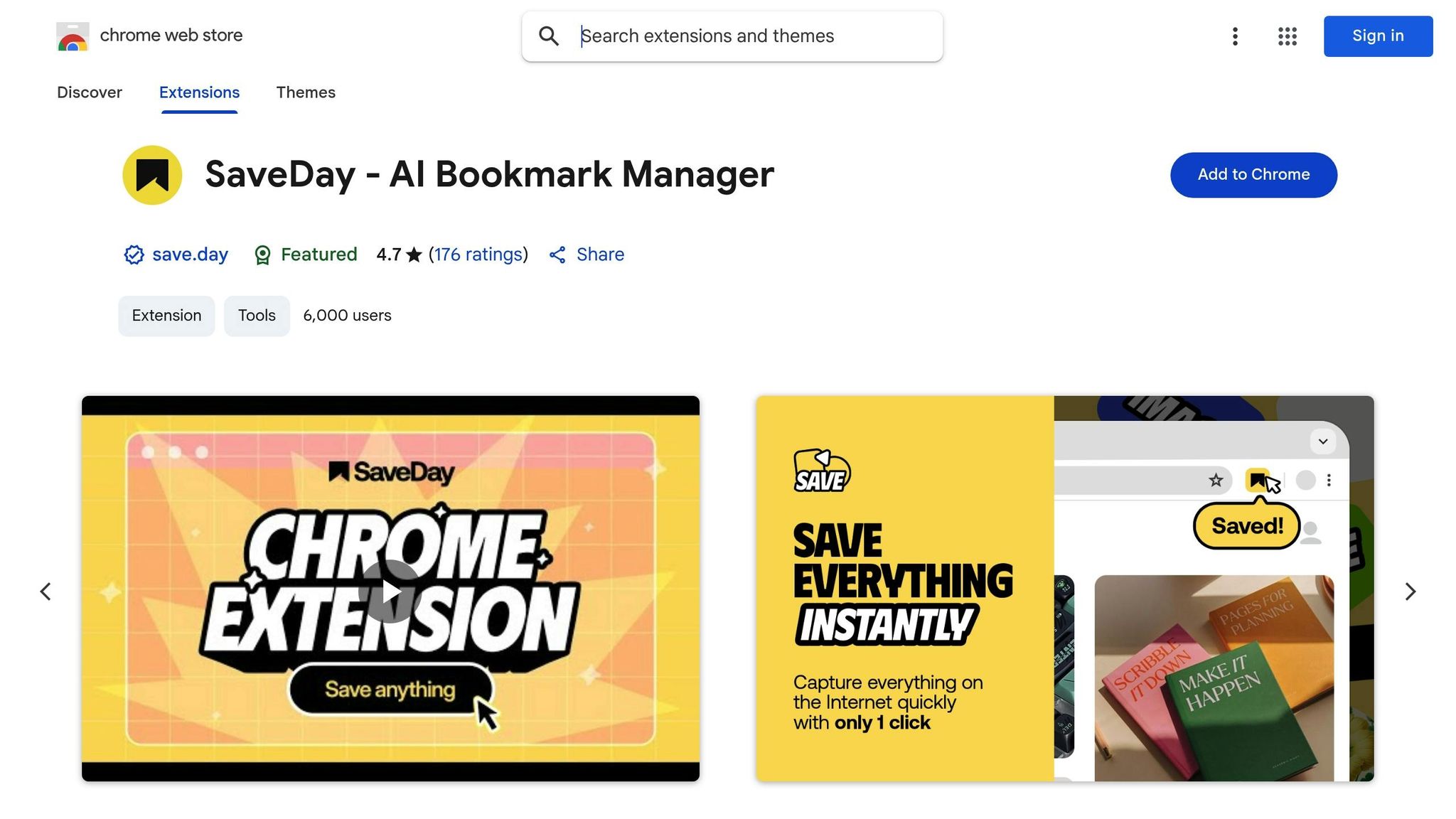
Summary
The growing need for managing digital content effectively has made bookmark organization crucial for both personal and professional success. Stacks tackles the issue of cluttered, chaotic collections by turning them into well-structured, easy-to-access resources [1].
With its AI-powered tools, Stacks has transformed how users handle digital content. Over 5,000 users have already experienced its smart organization system [2]. Many report that the platform not only organizes content efficiently but also uncovers patterns in their data - all while ensuring privacy and control.
Here’s a quick look at some core features and their benefits:
| Feature | Benefit | Impact |
|---|---|---|
| AI-Powered Organization | Automatic categorization | Saves time by identifying patterns and organizing content for you |
| Full-Text Search | Context-aware results | Lets you find content based on meaning, not just keywords |
| Workspace Flexibility | Customizable setup | Works for both personal use and team collaboration |
Stacks blends smart organization tools with strong privacy features, offering a practical way to manage digital content. Its success lies in understanding both the content itself and the context around it, while keeping users in control of their digital environment.
Below are answers to some common questions about how Stacks simplifies digital organization:
Frequently Asked Questions
How does Stacks simplify digital organization?
Stacks uses AI to turn scattered digital content into an organized, searchable hub. Its features include automatic categorization and full-text search [1].What sets Stacks apart from traditional bookmark systems?
Unlike older systems, Stacks identifies the purpose behind saved content and offers AI-driven insights that highlight connections between items [2].How does Stacks ensure user privacy?
Stacks tailors its features to individual preferences without compromising privacy, allowing users to decide how their content is shared and displayed [2].
