
How a Bookmark Manager Can Supercharge Your Productivity (With Examples)

Tanay
Apr 14, 2025
Want to save time and stay organized online? A bookmark manager can help you:
Quickly organize and find links with AI-driven tools, tags, and smart search features.
Collaborate with your team by sharing bookmarks, adding notes, and building a shared knowledge base.
Access bookmarks anywhere with cloud sync across devices.
Professionals spend up to 5 hours a week searching for information - bookmark managers cut this time by organizing your digital resources into a searchable, structured library. Whether you're a researcher, content creator, or part of a business team, these tools simplify workflows and boost efficiency.
Start using a bookmark manager to reduce content overload, improve collaboration, and streamline your daily tasks.
What is a Bookmark Manager?
A bookmark manager goes beyond just saving URLs. It helps you organize, categorize, and quickly retrieve online resources when you need them [3].
Key Features of Modern Bookmark Tools
Today's bookmark managers come packed with useful features, including:
AI-Based Organization
Many tools now use artificial intelligence to automatically sort and categorize saved content, cutting down on manual effort [1].Access Across Devices
With cloud sync, you can access your bookmarks from any device - whether you're on a desktop, tablet, or smartphone [3].Advanced Search Options
Modern search tools let you find content using natural language, tags, content types, or even by date, making it easier to locate what you need [3].
These features are increasingly important as the amount of digital content grows.
Why Bookmark Management Matters
Managing bookmarks effectively is more important than ever, especially as digital content continues to expand. Every day, about 2.5 quintillion bytes of data are created, and 90% of all internet data has been produced since 2016 [3].
Bookmark managers tackle content overload by offering:
Organized Storage: Create collections and folders tailored to projects, topics, or teams.
Quick Access: Advanced search ensures you can find what you need without losing track of valuable resources [1].
Team Sharing: Share bookmarks to build shared knowledge bases, improving collaboration and reducing duplicated work.
This shift reflects the growing demand for tools that streamline digital workflows and make managing information easier.
Productivity Benefits of Bookmark Managers
Modern bookmark managers offer practical ways to save time and improve collaboration, making them an essential tool for professionals and teams.
By organizing bookmarks efficiently, these tools help reduce the time spent searching for information, simplify team collaboration, and create a clear, visual structure for resources.
AI Organization Saves Time
On average, professionals spend about 5 hours a week searching for documents and information [5]. AI-powered bookmark managers tackle this issue by automatically sorting content into categories, creating smart collections, enabling natural language searches, and suggesting relevant resources based on user behavior. These features make finding what you need faster and easier.
This time-saving approach doesn’t just benefit individuals - it also strengthens team collaboration.
Simplified Team Sharing
Collaborative bookmark tools improve team workflows by making it easier to share resources, onboard new members, and avoid redundant work. Features like contextual notes and tagging enhance cross-team knowledge sharing, which is especially helpful for remote teams needing asynchronous access to information.
Shared repositories of bookmarks allow teams to centralize knowledge, keeping everyone on the same page and improving overall efficiency.
Organized Visual Structure
A well-organized bookmark system helps users stay focused and manage tasks more effectively. With clearly structured collections, you can:
Quickly find resources without unnecessary distractions
Understand why specific items were saved, maintaining context
Track your progress by visualizing research or learning paths
Professionals often organize bookmarks by client, project, or topic, ensuring they can access what they need instantly.
Practical Applications
Bookmark managers play a key role in various professional areas, including academic research, content creation, and business operations. Here’s how they help in these fields:
Research and Study
Students and researchers use bookmark managers to keep their research organized and maintain well-structured citation libraries. Many tools allow users to add inline comments and searchable tags, making it easier to retrieve and organize sources [2].
These features help researchers group sources by topic, track citations with notes, and share materials with peers. This boosts efficiency, creating a smoother workflow for academic and professional studies.
Content Production
For content creators, bookmark managers simplify the process of keeping reference materials in order and improving production timelines. Features like previewing bookmarks without needing to open source sites save time during content development.
Business Results
Businesses see measurable improvements in team efficiency and collaboration when using bookmark managers. Key advantages include:
Time Savings
Organized bookmarks reduce the time spent searching for critical information.Improved Knowledge Sharing
Shared bookmark collections act as centralized knowledge hubs, speeding up onboarding and fostering better teamwork.Better Workflow Management
Teams can organize projects more effectively, avoid duplicate work, and provide context to resources through notes and tags, leading to smoother operations.
Stacks Features for Better Productivity
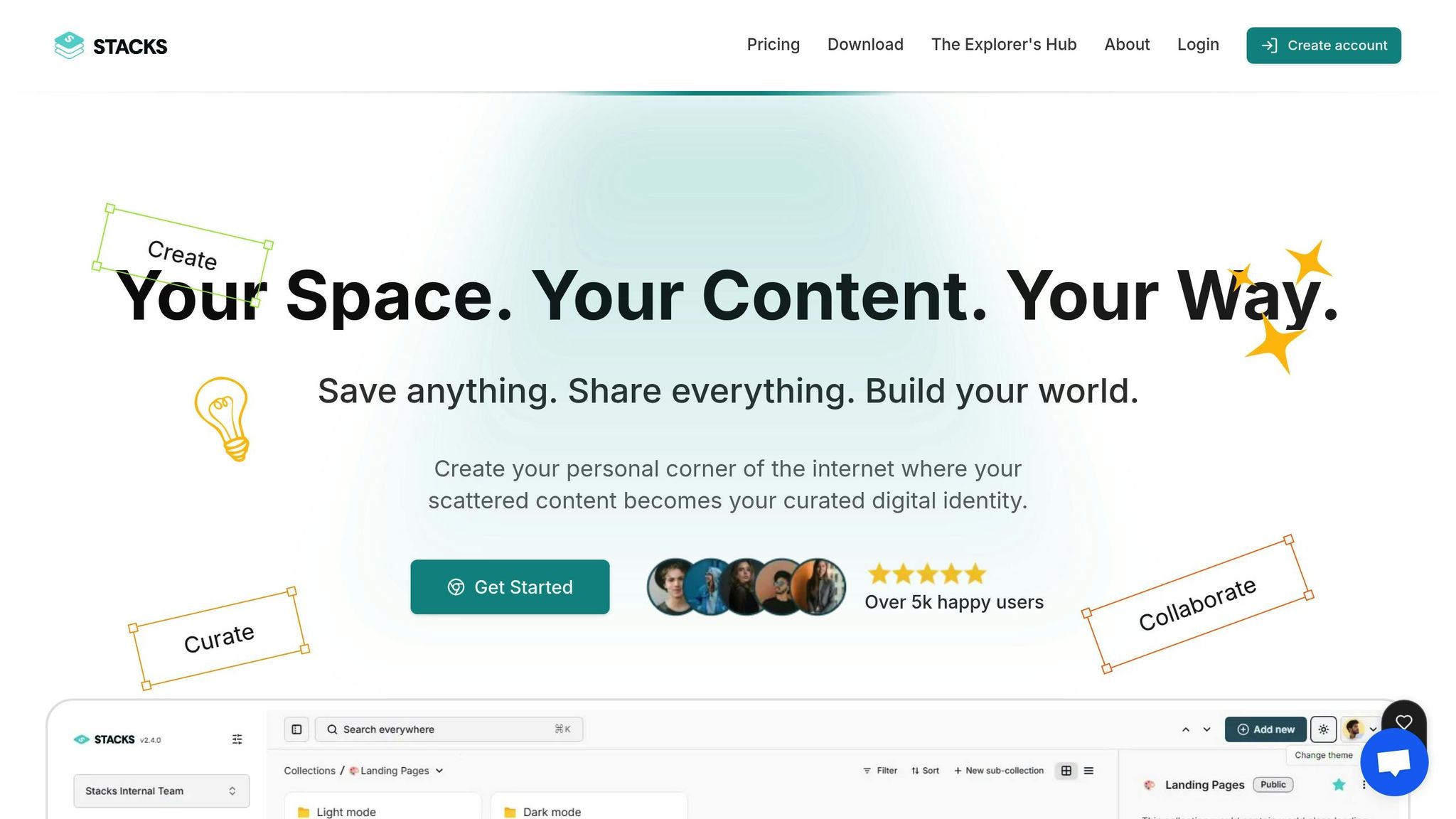
Stacks combines efficient organization, team collaboration tools, and strong security measures to help users get more done, faster.
Smart Search and Auto-Organization
Stacks leverages AI to streamline how you organize and retrieve content. It automatically sorts saved items into collections based on topics and themes, eliminating the need for manual sorting [4].
The platform also enables quick searches across notes, tags, and content, ensuring you find what you need in seconds [5]. Plus, Stacks integrates with search engines to deliver personalized recommendations directly within your search results [5].
In addition to its organizational tools, Stacks makes team collaboration seamless.
Team Access Controls
Stacks transforms personal knowledge into a shared resource for teams. Features like shared spaces, a rating system, threaded comments, and access controls make collaboration smooth and efficient.
"Stacks is your second brain to help you remember everything you find online so that you don't need to remember, where is that article, cooking recipe, or an upcoming place to checkout that you would have seen on Youtube, Instagram, or any blog article." - Tanay Lakhani [1]
| Feature | How It Helps |
|---|---|
| Shared Spaces | Dedicated areas for team collaboration |
| Rating System | Lets teams evaluate and prioritize resources |
| Comment Threading | Encourages discussions around saved content |
| Access Controls | Sets permissions to manage team member access |
Data Protection
Stacks doesn’t just focus on productivity - it also prioritizes keeping your data secure. Users have detailed control over sharing permissions, deciding exactly who can access specific collections.
For enterprise users, Stacks includes advanced security features:
Workspace Isolation: Keeps team spaces separate and secure.
Access Monitoring: Tracks who views and interacts with shared resources.
Data Encryption: Safeguards sensitive bookmarks and notes.
Custom Privacy Settings: Offers flexible sharing options for collections and individual bookmarks.
These features ensure that while teams collaborate effectively, sensitive information remains protected according to your needs.
Research and Expert Views
Professional Recommendations
Experts agree that managing bookmarks can greatly improve workplace efficiency. Dodd Willingham, a principal program manager and internal search administrator at Microsoft Digital, emphasizes this point:
"Bookmarks boost employee productivity because they get employees the right results very quickly."[7]
However, digital workspaces come with their own challenges. Adil Haris, a Crypto Product Manager, notes:
"The design of products these days increasingly encourage distraction in the name of 'keeping you informed'."[6]
This highlights the need for better bookmark management to help employees stay focused and minimize distractions in today’s digital environments. These insights are backed by data showing the direct impact of bookmarks on productivity.
Performance Metrics
Research from Microsoft clearly demonstrates how bookmark management can enhance efficiency:
| Metric | With Bookmarks | Without Bookmarks |
|---|---|---|
| Search Success Rate | 98% | 72% |
| Average Search Time | 60 seconds | 115 seconds |
| Monthly Time Savings | 23,410 hours | – |
Organizations that have adopted bookmark management solutions report:
A 20% boost in project efficiency
A 25% cut in time spent searching for information
Up to a 30% faster rate of completing tasks[8]
Additionally, these improvements translate into tangible savings. For example, saving 6,000 hours can cost $300 directly, but the indirect benefits are estimated to triple that, offering a 2,000% return on investment (ROI)[7]. Microsoft’s findings also show that 45% of all searches result in users clicking on a bookmark[7], proving how essential organized bookmarks are for retrieving information quickly.
These figures make it clear: managing bookmarks effectively leads to significant productivity gains for businesses.
Common Questions
Here are answers to some key questions about how bookmark managers can improve efficiency and security.
Q1: How can a bookmark manager help teams work better together?
A1: Bookmark managers create shared spaces where teams can store and share resources. Members can add comments, leave ratings, and build a centralized collection of links. This reduces duplicate efforts and keeps everyone on the same page.
Q2: How do bookmark managers make individuals more productive?
A2: Acting like an external memory, bookmark managers help you quickly save and find resources. Features like one-click saving and AI-powered search make it easy to organize and access information, saving you time and effort.
Q3: How secure are your bookmarks?
A3: These tools use strict access controls to ensure only authorized users can view sensitive bookmarks. Permissions can be set to limit access, keeping your data safe while still allowing smooth collaboration.
Conclusion
A bookmark manager can change the way you handle online information. By using the features and tools outlined earlier, an effective bookmark management system can improve productivity in several ways:
Reduce information overload: Quickly access well-organized digital resources with the help of AI-driven organization tools.
Boost team collaboration: Shared workspaces allow teams to pool knowledge, avoid redundant tasks, and complete projects faster.
Simplify daily tasks: Features like one-click saving, natural language search, and smart suggestions let you focus on using information instead of managing it.
The key to better productivity is working smarter. By adopting AI-powered bookmark management, you can build a flexible knowledge system that adapts to your needs while keeping your data secure. Whether you're researching, creating, or managing a team, having organized digital resources gives you a clear edge in today's fast-moving digital world. Start improving your workflow now by integrating these practical tools into your routine.
